After listening to the feedback from the teacher’s using KnowItAll Ninja to deliver the BTEC ICT Level 2, we have responded and brought the most requested new feature, our student tracker.
You can now easily monitor your students progress in both Unit 1 The Online World and Unit 2 Technology Systems to ensure that they are completing the lessons as you expect them to.
You can even split your students into groups to make monitoring their progress even easier.
To help you get to grips with how this new feature works we’ve created this simple guide.
Using the BTEC ICT Level 2 Student Tracker
Upon logging in to KnowItAll Ninja, you should find a link to the student tracker in your user menu. Click on this link and you’ll go straight there.
The first screen you’ll see will list the groups that you have been assigned to as admin. These groups are created upon subscribing to your website, and you can manage students being assigned to each group through your user area (again a link can be found in the user menu).
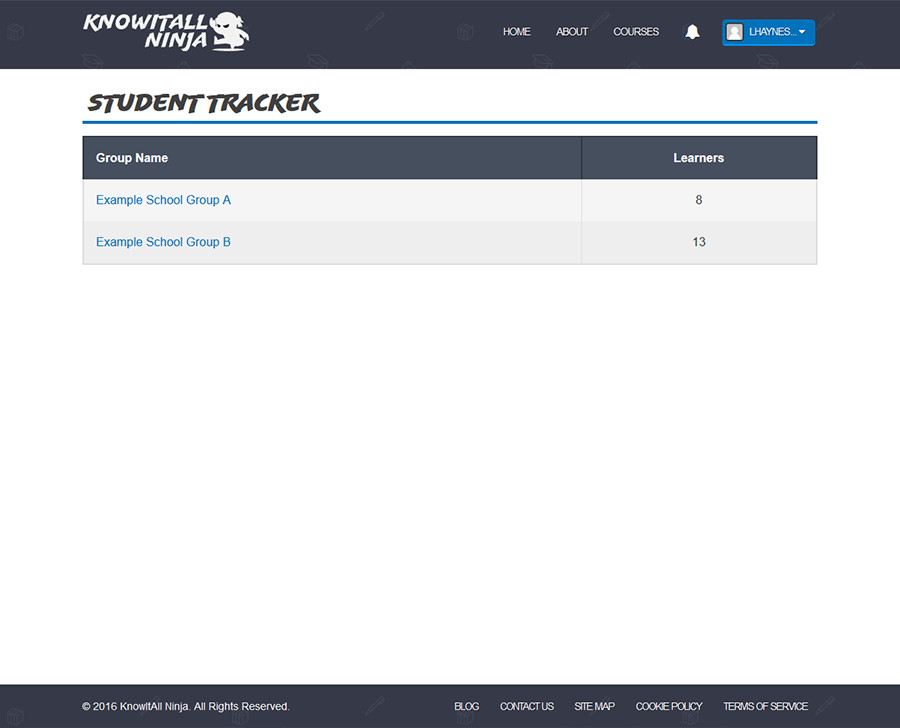
If you do not see any groups, or some of your groups are missing, or perhaps you would like to add additional groups, then you can contact me directly and the changes can be quickly made.
Once you have chosen the groups you wish to view the progress of you will then be greeted with the following screen.
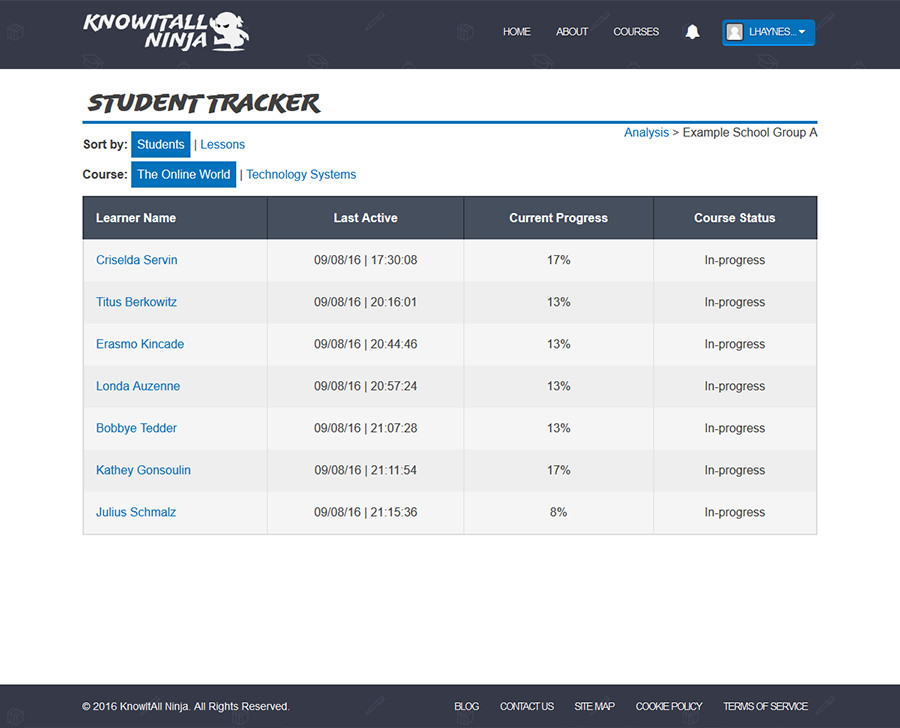
This shows when each of your students were last active in the Unit 1 The Online World unit, as well as their current progress and the status in that unit’s course.
The menu on the top left of the screen can allow you to switch this to view student progress in Unit 2 Technology Systems, or instead to view the progress of all students in each lesson of the unit’s course. This can be seen below:
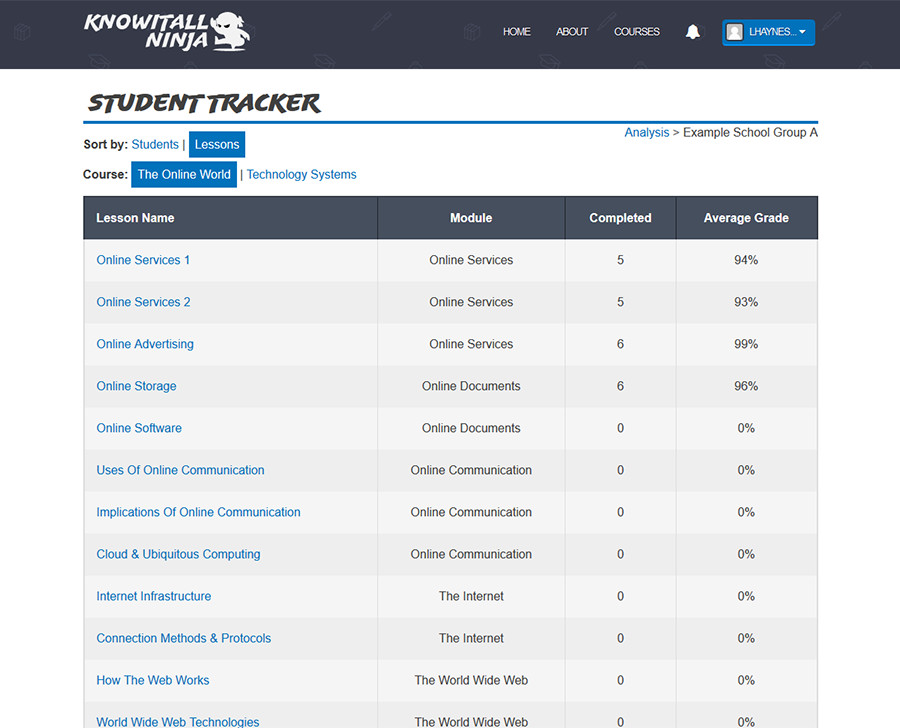
Here you can easily see the module each Unit 1 The Online World lesson belongs to, the number of students that have completed that lesson with 100% and the average grade of the students who have attempted the lesson.
From here you can navigate further into the BTEC ICT Level 2 student tracker in order to gain more detailed information on how students are progressing.
For example, if while in the student view we saw in screenshot 2 of this guide, you clicked on a students name, you would be greeted with the following screen.
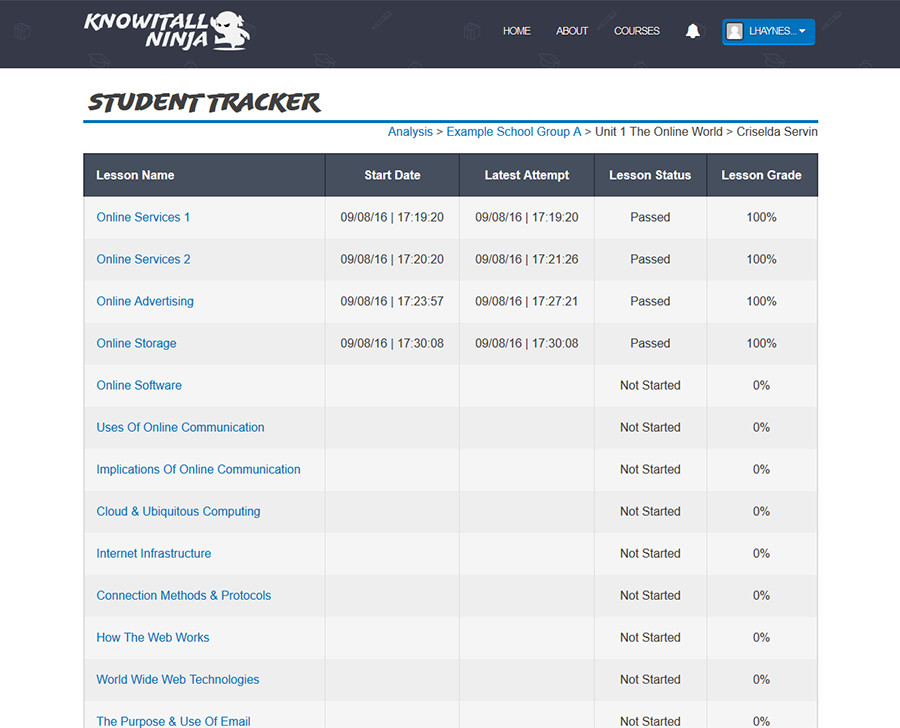
As you can see, this now shows exactly how a single student is progressing in Unit 1 The Online World (obviously you can view this for Unit 2 Technology Systems as well).
It shows when the student first attempted each lesson’s quiz, when they made their most recent attempt (assuming they didn’t pass at the first attempt), the lesson status and the grade they achieved in the quiz.
From this screen, or from the lesson view we say in screenshot 3 of this guide, you can also select an individual lesson to view more detail on it. This will present you with the following screen.
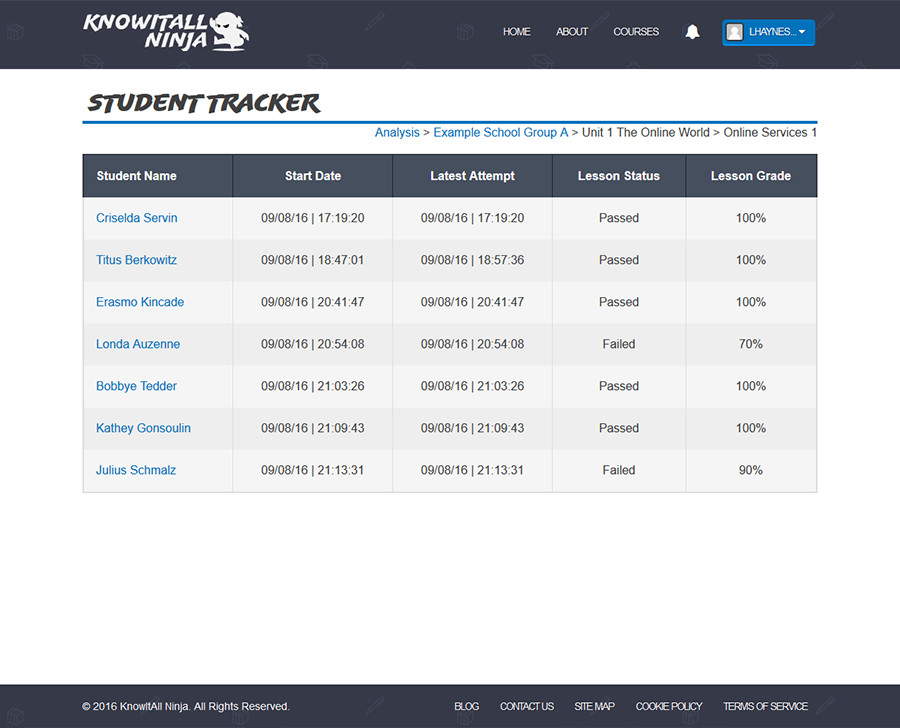
This will show you the date each student first attempted that lesson’s quiz (Online Services 1), the latest attempt they made at it, their status in that lesson and their grade.
As you can see the KnowItAll Ninja BTEC ICT Level 2 student tracker is an exceptionally useful tool for monitoring your students progress in their studies for their online exams.
It’s also really easy to use and navigate. You can even get back to whatever area of the tracker you want using the simple breadcrumb trail you can see on the top right of each screenshot.
If you’d like anymore guidance on using it though, or any more information on anything at all about the site, then please contact me.
Subscribing to our BTEC Level 2 ICT Resources
Getting your students prepared for their Unit 1 The Online World and Unit 2 Technology Systems online tests is incredibly important. KnowItAll Ninja really is a fantastic way of supporting your students and for very little cost.
If you’d like to take up a BTEC ICT Level 2 subscription to access the site and make use of all these great learning materials, and our student tracker, then you can do so easily by filling out our subscription form or contacting us by phone.
It’s really very simple, and at just £2 per student per year, it’s incredibly affordable. So why not subscribe right now?

