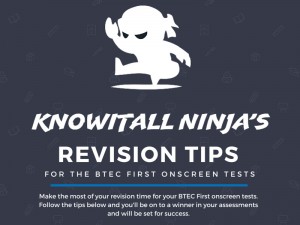[attention]Doing your BTEC ICT revision for Unit 1 The Online World and Unit 2 Technology systems can be an overawing prospect.[/attention]
However if you use KnowItAll Ninja you will have seen how it has helped support your preparation for your onscreen tests with our gamified e learning resources.
Well now we’re now helping you prepare for your Level 2 BTEC ICT Unit 1 The Online World Revision and Unit 2 Technology Systems revision with a great free infographic. You can download this for free at the bottom of this page.
BTEC ICT Revision Tips
A summary of the top tips for revising for your BTEC ICT Unit 1 and Unit 2 onscreen tests are:
- Plan Your Revision Time – A revision timetable helps to keep you organised and reduces stress. This will make sure you have plenty of time to cover all the areas you need to revise and will keep you feeling in control and not overwhelmed. That’s half the battle.
- Take Regular Study Breaks – Breaks and exercise are proven to help keep your brain engaged. If you’re feeling heavy headed during your revision, why not go for a walk? This will refresh you and your brain and you can get back to your BTEC ICT revision fully focused.
- Use Online Revision Sites – Students using sites like KnowItAll Ninja do better on average. Sign up to KnowItAllNinja.com and make use of our gamified e-learning courses that cover all you need to know for your BTEC ICT Unit 1 The Online World Revision and Unit 2 Technology Systems revision.
- Practice Past Exam Papers – This helps you to get used to the exam format and question style. A teacher is needed to download the official past papers and mark schemes from the Edexcel website. There are many examples to practice with though.
- Keep Your Revision Varied – Podcasts, videos & flash cards help keep learning fresh and engaging. There are lots of different tools you can use for revision and this will stop you getting bored of doing the same thing. KnowItAll Ninja is great for this as you can access text, images, videos & quizzes to keep your BTEC ICT revision engaging.
- Use Maps For Key Topics – These help connect ideas to improve memory recall. Try to use colour and images in your mind map to fully engage your brain. Mind maps are proven to successfully improve memorising concepts and ideas.
Download Our Free Infographic
Making sure you know the best way to revise for your BTEC ICT Level 2 onscreen tests is easy thanks to our free infographic.
If you’re a teacher then print it out to display in your classroom, or if you’re a student print it out and display it at home where you revise. You can use it however you like.
You can download the full infographic by clicking right here.
KnowItAll Ninja’s BTEC ICT Revision
If you aren’t yet using KnowItAll Ninja to prepare for your Unit 1 The Online World and Unit 2 Technology Systems onscreen tests then you should register right now to give yourself the best opportunity for success.