Introduction
Storage devices store application and user data. This storage is persistent; it doesn’t forget the data it is storing even when the computer is turned off.
As well as storing our files and applications on our device, storage is also important for backup and recovery, should our data be harmed.
There are some technologies that are particularly useful for this.
In this lesson, we’ll learn about:
- Types of storage devices and their features that affect performance.
- Data storage and recovery systems.

Storage Devices
Storage devices are used to store application and user data.
These can be internal, which will be used to hold data for the running of the computer, or external, which are useful for transferring files to other devices and backup.
Some common types of storage devices include:
- Hard disk drives
- Solid state drives
- Optical disk drives
Let’s look at each of these in more detail.

Hard Disk Drives
Hard disc drives (HDDs) are commonly used as the primary storage devices in a computer system, particularly servers and desktop computers.
It can be used as an external portable storage device too, but it isn’t as ideal for this as other options.
HDDs are a form of magnetic storage. They consist of several discs made of magnetic material called platters.
The hard disc drive magnetises and demagnetises billions of tiny individual areas on the platter.
Because computers store all data in 1s or 0s (known as binary), we can store our data this way: a magnetised area represents a 1, and a demagnetised area represents a 0.

Hard Disk Drive Advantages
Cost-Efficiency
HDDs offer higher storage capacity for a lower cost than SSDs.
This makes them an option for users requiring large amounts of storage without a high price tag.
Higher Storage Capacity
They are available in larger capacities, making them suitable for storing vast quantities of data, such as extensive media libraries or backup archives.
Proven Reliability
They are a proven technology, have a long life span and tend not to fail outright.
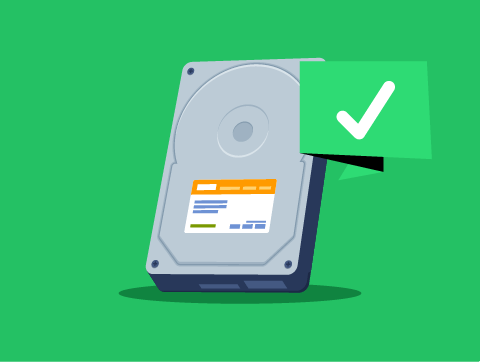
Hard Disk Drive Disadvantages
Slower Speeds
Due to their mechanical parts, HDDs have slower read/write speeds than SSDs.
This can result in longer computer boot times and slower file transfer rates.
More Fragile
The moving parts within HDDs make them more susceptible to damage from drops or sudden movements.
Noisier Operation
HDDs generate noise during operation, which can be a distraction in quiet environments.

Solid State Drives
Solid-state drives (SSDs) are often used as large-capacity portable storage devices.
However, they are also commonly used as the primary storage device in laptops and, recently, desktop computers.
SSDs are a form of flash memory storage. They store data using semiconductor chips.
These chips can be switched to either an “on” or “off” state. The “on” state represents a 1, and the “off” state represents a 0.
This storage device stores data much the same way as your computer’s RAM, except the solid-state drive will remember the data even after the computer is turned off.

Solid State Drive Advantages
Speed
SSDs provide significantly faster data access and read/write speeds than HDDs.
This results in quicker boot times, faster file transfers, and improved system responsiveness.
Durability
Without moving parts, SSDs are more resistant to physical shock and damage, enhancing data integrity and system reliability.
Energy Efficiency
SSDs are more energy-efficient than HDDs, consuming less power, contributing to longer battery life in portable devices.
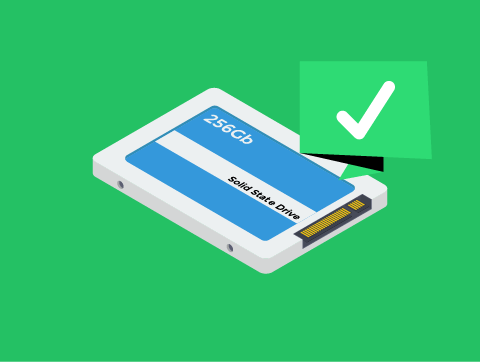
Solid State Drive Disadvantages
Cost
SSDs are more expensive per gigabyte than HDDs, making them less cost-effective for users needing high storage capacities.
Limited Write Cycles
SSDs have a finite number of write cycles, although this limitation is unlikely to impact the drive’s useful life for most users significantly.
Storage Capacity
While SSD capacities are increasing, they are typically lower than HDDs in the same price range, potentially limiting their use for large data storage requirements.
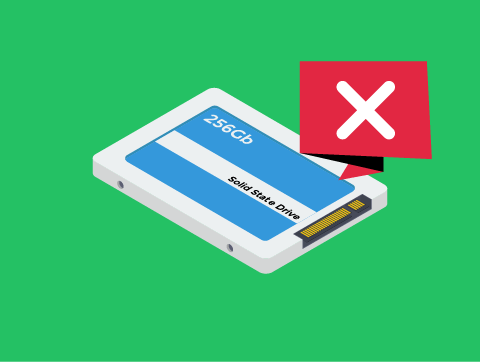
Other Flash Memory Storage
SD Cards and USB flash drives are additional forms of flash memory storage.
These are specially designed as external portable storage devices, though, as they are very small and light-weight.
As they are so much smaller than SSDs, they will not offer as much storage/will be more expensive for similar levels of storage.

Optical Discs
CDs, DVDs and Blu-Ray discs are all examples of optical discs.
They’re most commonly used for storing music, films, TV, and software for distribution by suppliers (e.g., game publishers distribute games on disc to retail stores for sale).
These different types of discs are a form of optical storage that uses a laser to mark the disks in a pattern.
A light is then bounced off the disk and is read back differently depending on whether the light bounces off a marked or non-marked area.
Marked areas are known as “pits” and represent 0s in binary; non-marked areas are known as “lands” and represent 1s in binary.
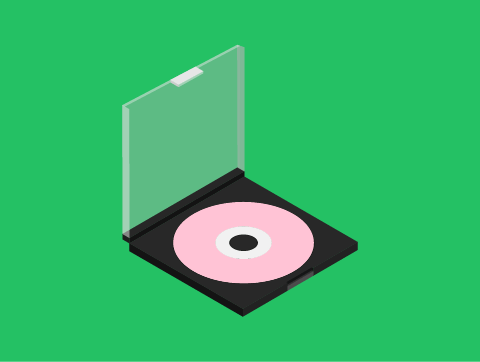
Optical Disc Advantages
Longevity
Properly stored optical discs can retain data for a long time, making them suitable for archival storage.
Cost-Effective Media Distribution
Optical discs are a cost-effective way to physically distribute large amounts of data, such as software, games, and movies.
Compatibility
Many devices support optical discs, providing a universal medium for data sharing and access.
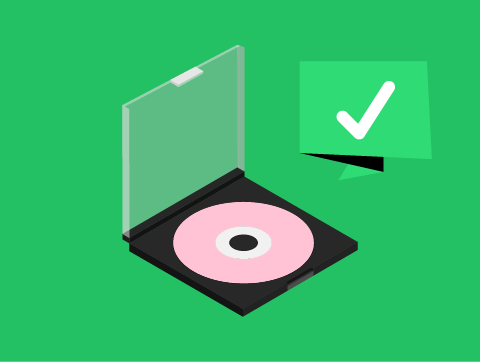
Optical Disc Disadvantages
Limited Capacity
Optical discs have significantly lower storage capacities than most other storage media forms.
Access Speed
Data access speeds are generally slower on optical discs, affecting the performance of applications run directly from the discs.
Physical Vulnerability
Discs can be easily scratched or damaged, leading to data loss.
Additionally, they require physical storage space, which may not be ideal in environments where space is at a premium.
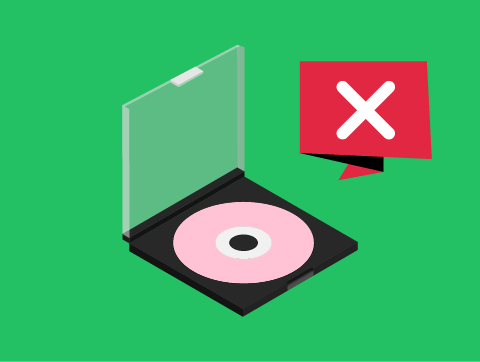
Data Storage & Recovery Systems
There are a number of technologies used with data storage to help protect data from harm and help us to recover damaged data.
Two of these technologies are:
- RAID
- NAS
Let’s look at each of these in more detail.
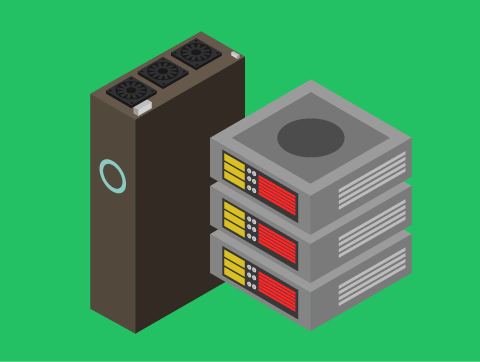
RAID
Redundant Array of Independent Disks is a technology used to store data in multiple locations across separate disks. These disks will appear as a single logical disk in your OS.
This will provide data redundancy to protect data and improve performance.
There are different RAID levels which provide different benefits.
For the most part, these different levels use two main techniques:
- Disk striping
- Disk mirroring
Let’s look at each of these next.
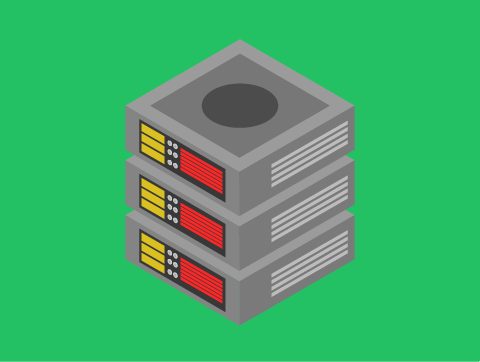
RAID
Disk Striping
Dividing data into multiple blocks and sharing these blocks across multiple disks.
This helps performance as you can read & write concurrently as each disk can perform a separate operation.
Disk Mirroring
Duplicating data across multiple disks so that if something happens to one disk, you have a redundant copy of the data, and nothing is lost
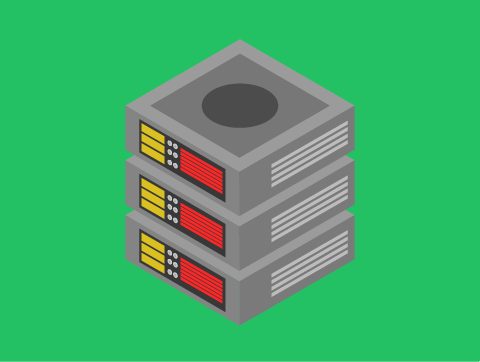
NAS
Network Attached Storage is a device that we can connect to a network that allows us to access our files from a central location.
So, we can store our data on the NAS device instead of/as well as on our computer system. It is essentially a very simple file server.
NAS devices are very useful for sharing files between multiple users so we can work collaboratively on these files.
It also allows us to work on different devices on the network and still have access to our data.
NAS is also popular for backup and recovery purposes.
We can automate backups of our data to the NAS device so that if something happens to our computer or the data on it, we can recover from the backup.
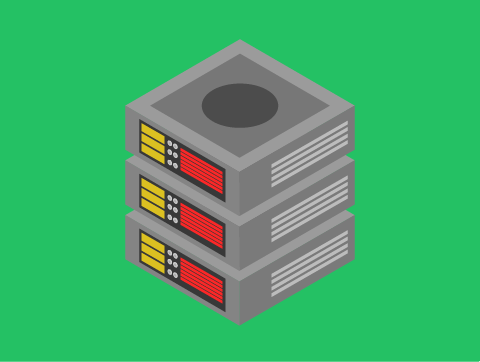
Lesson Summary
Hard Disk Drives (HDDs) offer cost efficiency and high storage capacity but are slower and more fragile.
Solid State Drives (SSDs) provide fast data access and durability but come at a higher cost and have limited write cycles.
Optical Discs are suitable for long-term storage and cost-effective distribution but have limited capacity and slower access speeds.
RAID is a technology used to store data in multiple locations across separate disks. This provides data redundancy and improved performance.
NAS is a device that we can connect to a network that allows us to access our files from a central location for backup and sharing files.
