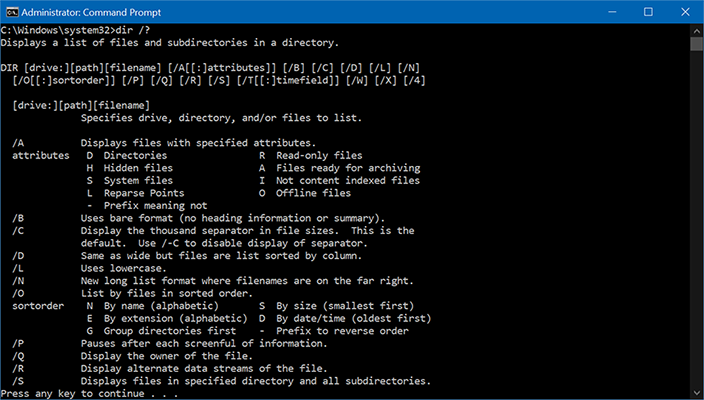Introduction
A user interface is the means by which a person interacts with a computer system.
You use user interfaces every day. Your smartphone, laptop and desktop computer have user interfaces. They allow you to interact with your computer, such as by clicking on an icon to start up a software program.
However, different devices and software programs often use different types of user interfaces.
In this lesson, we’ll learn about:
- Text-Based Interfaces
- Speech/Natural Language Interfaces

Text-Based Interfaces
Once upon a time, the text-based interface was the only way to interact with a computer system.
Old operating systems displayed a plain black background with white text, and everything you did on that computer involved typing text commands to tell the computer what to do.
That’s exactly what a text-based interface is. It involves text on a plain background and requires the user to type in commands via a keyboard to input instructions.
We don’t typically use this type of interface anymore, but you can find it in use in some places.
For example, have you ever used the Command Prompt program on your Windows computer (or Terminal on your MAC)? If you have, you would know it looks just like the image in Figure 1 next.
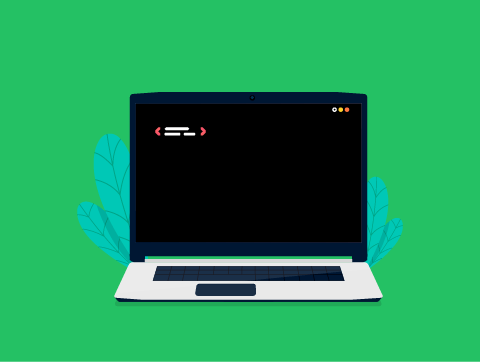
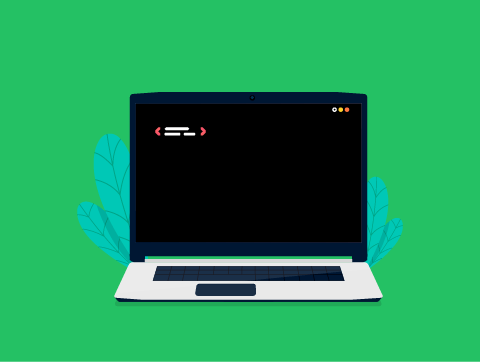
Pros & Cons of Text-Based Interfaces
Advantages
As it is just simple text on a plain background, it takes very little processing power to run. This makes it useful for really old computers.
If you know the commands, it is often much quicker to perform actions using a text-based interface. You don’t need to navigate between lots of windows and menus. Just type in a single command.
Disadvantages
The interface is not very intuitive to use as you need to know the commands to perform any action. These commands are not always obvious and require lots of training to learn.
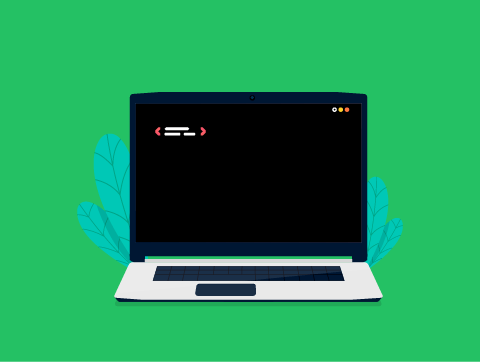
Text-Based Interfaces
Looking at these pros & cons, can you see why more technical users might like a text-based interface?
Programs like Command Prompt have many commands that perform tasks that would require you to navigate between loads of windows to perform in a graphical interface, but in the text-based interface, it is just one command.
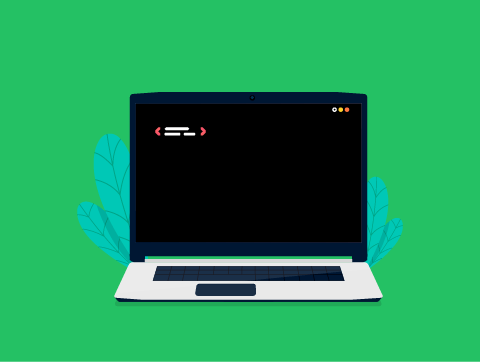
Speech/Natural Language Interfaces
“This is so sad! Alexa, play Despacito.”. You probably know the meme, but do you know this is an example of a speech interface?
Yes, because the Amazon Echo is a smart speaker that takes commands (typically, each command starts by saying “Alexa”) via a speech interface.
This is the idea behind a speech (or natural language) interface. Users will input commands verbally using a microphone.
Output is often auditory, too, such as with smart speakers, though not always.
For example, in-car satnav systems might use a speech interface to ask it to plan a route.
This allows us to use the car satnav safely while driving, as otherwise, we’ll be busy looking at a screen and pressing buttons, which could distract us and cause us to crash.

Pros & Cons of Speech/Natural Language Interfaces
Advantages
It can be used more easily by people with visual impairments as it doesn’t rely on sight to use at all.
It can be used when hands are unavailable, such as while driving a car or perhaps due to a mobility disability.
Disadvantages
If there is a lot of background noise, this can interfere with the use of this interface as it can’t pick out our voice from the background noise.
It is limited in the complexity of tasks that can be performed, as technology hasn’t evolved enough to understand everything we say, so it can only perform a certain range of specific tasks.

Speech/Natural Language Interfaces
As we’ve mentioned, this type of interface is heavily used in smart speakers to make it convenient to perform tasks, like turning on some music or controlling smart home devices (like smart central heating).
It’s also very useful for controlling in-car systems so we aren’t distracted by a screen when we want to plan a route, phone someone, or turn on some music.

Lesson Summary
A user interface is the means by which a person is able to interact with a computer system.
A text-based interface uses text on a plain background, and you perform actions by entering commands via a keyboard.
This requires little processing power and, if you know the commands, is quick to perform actions. It is not very intuitive, though.
A speech/natural language interface uses voice commands inputted via a microphone.
This can be used easily by people with visual impairments and can be used when hands are unavailable.
However, background noise can interfere with its use, and only a limited range of commands can be performed.