Introduction
A peripheral device is a hardware device that isn’t required for the computer to perform its primary function.
It can be either internal or external, though we more commonly think of external devices when talking about peripherals.
Most commonly, when we talk about peripheral devices, we are talking about input and output devices.
There is a wide variety of these that we commonly use, with each specialising in a certain task.
In this lesson, we’ll learn about:
- Input devices
- Output devices

Input Devices
Input devices are used to allow us to enter information into a computer system.
This might be, for example, to control a character in a game, click on a shortcut icon on your desktop, or type data into a spreadsheet.
Some example input devices include:
- Keyboard
- Mouse
- Microphone
- Webcam
- Scanner
- Graphics tablet
- Sensor
Let’s look at each of these devices in more detail.
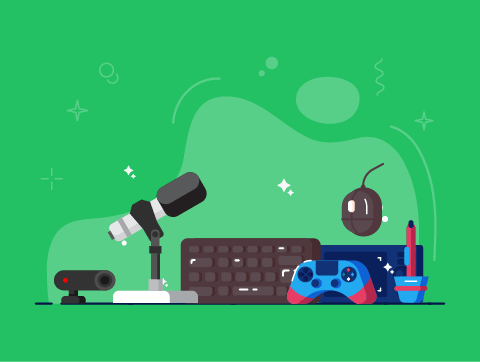
Keyboard
Made up of a panel of keys, this device is used to input alphanumeric characters, symbols and simple commands into a computer.
This is by far the easiest way for most users to input letters & numbers, such as when writing a report or producing a spreadsheet.
It’s also very commonly used for navigation by visually impaired users and users with limited motor function.
The major factor in keyboard performance is its sensitivity.
For example, more expensive gaming keyboards use mechanical keys rather than a membrane, which allows for greater touch sensitivity and is also more durable under extensive use.
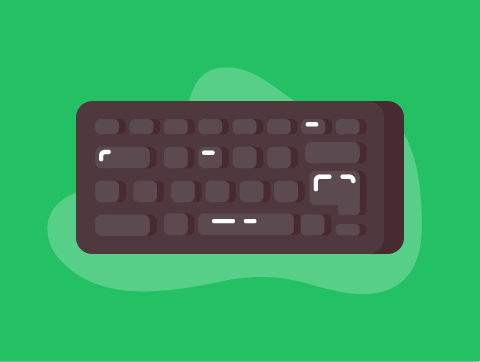
Mouse
A pointing device allows a user to control a cursor on the screen to select objects that are displayed.
We use it most commonly on desktop computers in order to navigate around the graphical user interface.
A trackball is an alternative to a mouse that is commonly used by people with disabilities that affect their hand coordination.
The major factor in mouse performance is the sensitivity of the mouse, measured in dots per inch (DPI).
A higher DPI will detect smaller movements and many expensive mice will allow you to alter the DPI for different situations.

Microphone
An audio input device that allows a user to enter sounds into the computer system.
Your sound card will contain an analogue-to-digital converter (ADC) to convert the analogue sound wave into digital data the computer can store & transmit.
This is commonly used for holding VoIP conversations but is also used for recording your voice, such as for a podcast or a vlog.
Finally, it can be used to input commands in a speech interface and for voice-to-text data input, which is popular with visually impaired users, users with limited motor function and those with cognitive disabilities like dyslexia.
Obviously, sound quality is the measure of microphone performance. This is mostly measured by the microphone’s sample rate and bit depth.
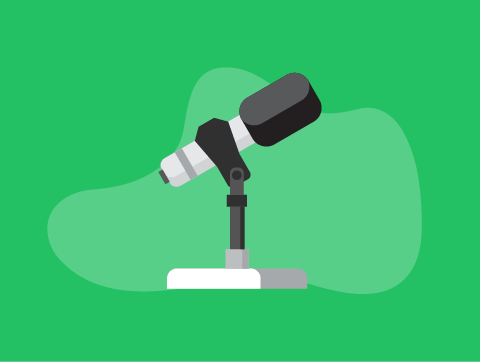
Webcam
A device used to input digital video or still pictures into a computer system. It does this by using an image sensor chip.
This is used for VoIP conversations so that you can send a video of yourself along with your voice. This lets you see friends and family on the other side of the world.
It’s also used for vlogging.
The major measures of webcam performance are its resolution and frame rate.
Resolution is the number of pixels used when capturing the image; the more pixels, the better.
Frame rate is the number of images per second of video; the higher the frame rate, the more fluid the video.

Scanner
A device that converts documents into digital data so that they can be viewed and edited on a computer system. It does this by shining a light onto the document, which reflects on a CCD array.
This can be used to scan hard copies of photos for editing or sharing online.
It can also be used with OCR software to scan documents that we can then edit using word processing software.
Scanner performance is measured through the resolution, measured in dots per inch (DPI), as well as colour depth, measured in bits.
Resolution represents the pixels of colour that make up the image.
Colour depth represents how many colours can be represented.

Graphics Tablet/Digitizer
A flat board and a pointing device, known as a stylus that allows a user to enter data much like they’re using a pen & paper. These work in many different ways.
Graphic designers commonly use these to produce illustrations, such as designing a logo.
Of course, this is also used in tablet PCs as the primary input device.
The major factors that affect its performance are its resolution, measured in lines per inch (LPI), and its pressure sensitivity.
The LPI is similar to the DPI we’ve looked at previously.
Pressure sensitivity allows for a greater range of pressure to be detected from light to heavy touch.
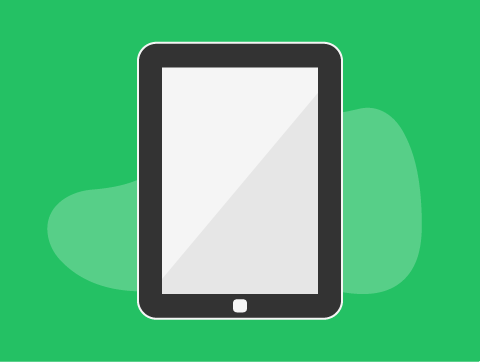
Sensor
An input device that takes readings from the environment, such as temperature, light and motion.
Obviously, each type of sensor works in a completely different way.
An example of where this could be used is a thermostat that detects temperature and turns your heating on or off.
The factors that affect sensor performance also depend on the sensor.
For a motion sensor, this might be its range both in distance and angle.
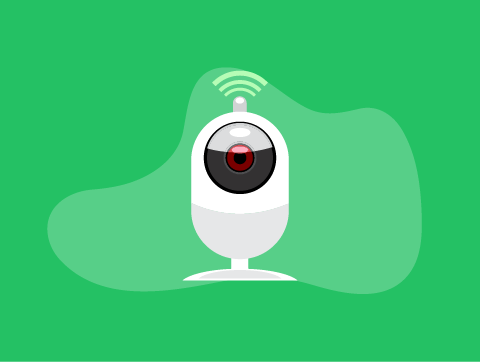
Output Devices
Output devices are used to send data from a digital device to a user or another device.
This could be so you can see the photo you’ve just taken on your digital camera, print out a hard copy of the report you’ve just written, or hear the voice of someone you’re having a VoIP conversation with.
Some example output devices include:
- Monitor
- Printer
- Speakers
- Actuator
Let’s look at each of these devices in more detail.
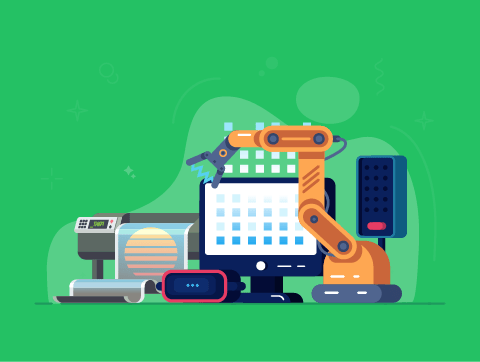
Monitor
A device that outputs a visual display of the user interface of any software that is currently being used on the computer.
We use it so we can see and interact with the data we are working with. Without the monitor, we wouldn’t be able to see the effect of our inputs.
The main measures of monitor performance are resolution and refresh rate.
Resolution is the number of pixels that make up the image on screen; the more pixels, the better.
The refresh rate is the number of images per second, measured in Hz. Higher refresh rates give smoother motion.
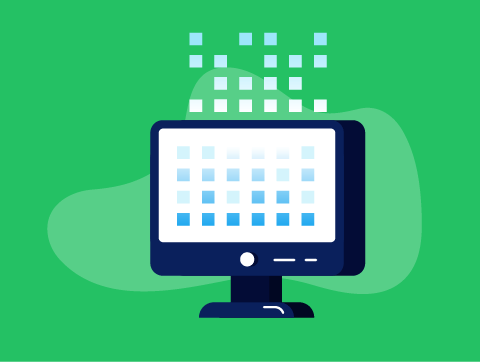
Printer
A device that is used to produce physical copies of the documents & images produced using a computer system.
Braille embossers are a type of printer that outputs in braille so that those with visual impairments can read it.
3D printers produce objects based on models created in CAD software.
The main measures of printer performance are the print speed, measured in pages per minute (PPM), and the horizontal resolution, measured in dots per inch (DPI).
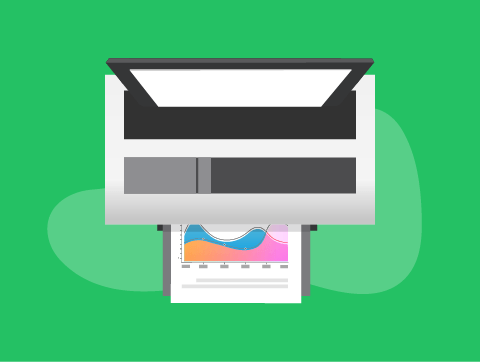
Speakers
A device that is designed to produce audio output by converting the digital audio signal from a computer into an analogue signal.
It is commonly used to listen to music and to take part in VoIP conversations or video conferencing.
Headphones are another auditory output device that is more private & portable.
The major measure of speaker performance is the output wattage, measured in watts.
This is essentially the power handling capacity but has a big impact on the maximum volume (measured in decibels).
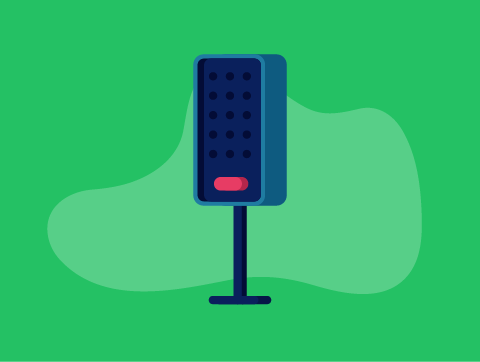
Actuator
An output device that produces motion. We use it to control or move things.
They are commonly used with sensors as part of ‘Ubiquitous Computing’ devices. An example could be an actuator that turns our heating on or off.
Different types of actuators produce different motions, which can affect performance measures.
Torque is usually the major measure, measured in Newton-meters (Nm), which is the amount of force an actuator can produce.
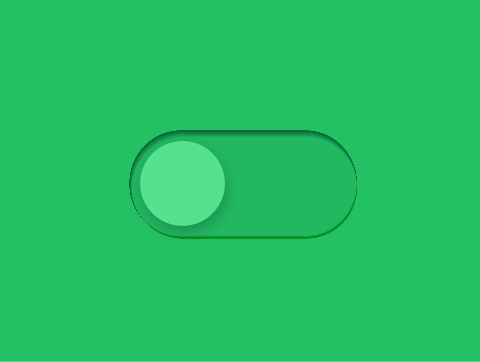
Lesson Summary
Input devices are used to allow us to enter information into a computer system.
Common input devices include a keyboard, mouse, microphone, webcam, scanner, graphics tablet & sensor.
Output devices are used to send data from a digital device to a user or another device.
Common output devices include a monitor, printer, speakers & actuator.
