Introduction
Cloud technologies have brought considerable benefits to organisations, but choosing the right ones can be difficult.
Many factors will have to be contemplated to decide what kind of cloud service will work best for a company.
In this lesson, we’ll learn about:
- Consideration of disaster recovery policies
- Security of data
- Compatibility
- Maintenance
- Getting a service/software up and running quickly
- Performance considerations
Disaster Recovery Policies
A disaster recovery policy is a plan that a business implements to limit the damage caused when a disaster occurs.
By “disaster”, we could mean, for example, a fire that destroyed computer equipment, a cybersecurity incident, or a major network failure.
The disaster recovery policy might include things like:
- Taking regular backups
- Having reserve equipment to replace anything that fails or is damaged
- Having an alternative site to switch business operations to.
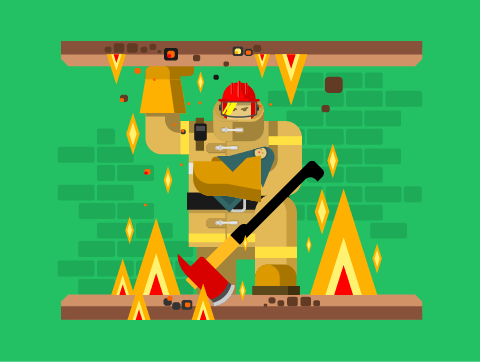
Disaster Recovery Policies
Cloud services support a business’ disaster recovery policy as their data is stored on the cloud, in a remote location from the business and therefore somewhat protected from damage.
They also will almost all provide automatic backup services to the data they store for you and the ability to sync your local data to the cloud to ensure you always have up-to-date backups to recover with.
Cloud providers will have their own disaster recovery policies, such as having multiple backup servers. This way, if one of their systems suffers damage, there will be other systems to fall back on, so you’ll always be secure.
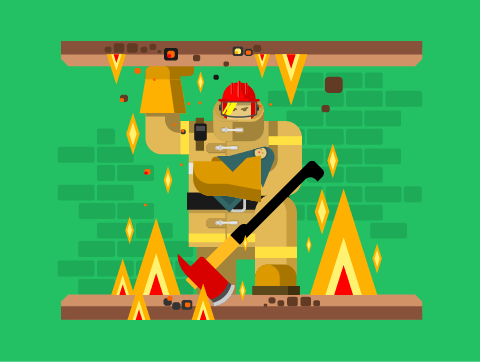
Security of Data
Organisations have a legal & ethical responsibility to ensure the data they store is kept secure. So, when storing on the cloud we need to be sure that this will not leave our data vulnerable to harm.
There have been notable leaks from data stored on the cloud in recent years, but this has led these cloud service providers to put many measures in place to protect data, such as:
- Multi-factor authentication
- System & network monitoring
- Regular secure backups
- Physical access security, like locks
- Encryption of personal data.
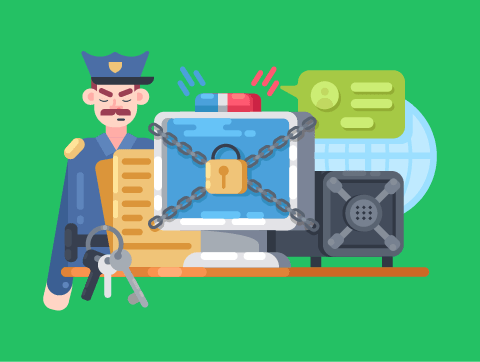
Security of Data
It’s also important to consider where the data is being stored. Many cloud service providers will be based in countries outside of the UK.
Data protection legislation doesn’t allow personal data to be transferred outside of the EU unless the country has strong data protection legislation.
You might find you’re storing your data in a country that doesn’t have good data protection laws and are therefore breaking the Data Protection Act.
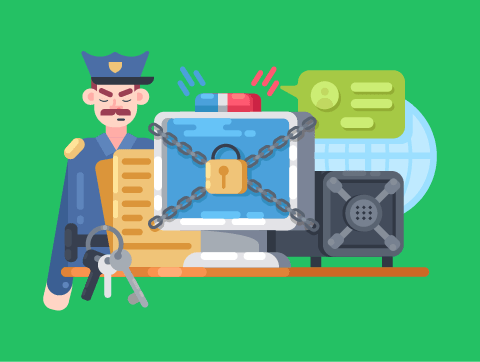
Compatibility
Compatibility concerns whether the cloud service you use can work with the hardware, software, and data you are currently using.
You need to be sure that the cloud service is compatible with your systems.
Usually, you can access cloud services via your web browser. This method is platform-independent.
However, the interface may not be optimised for your type of device, such as a small mobile screen.
It might also not be compatible with the accessibility devices you’re using if you have an individual need, such as a visual impairment.
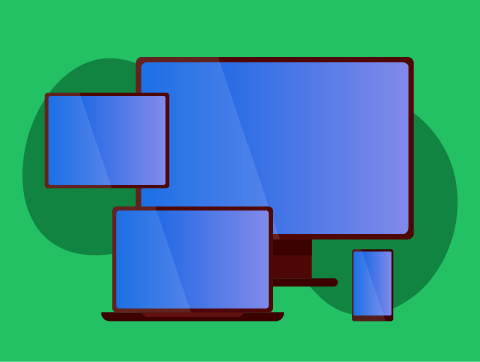
Compatibility
Additionally, the apps provided by the cloud provider (such as those to allow you to sync data) may not be available for the operating system you use.
This would seriously limit the benefits of using the cloud service.
You also need to make sure that it can load the file types that all your existing data is stored in.
If the cloud service isn’t compatible with the file types you have been using it may be impossible to load any of your historical data.
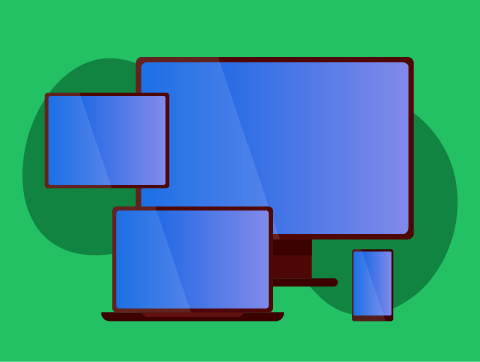
Maintenance
Cloud services can hugely reduce the workload within a business for maintaining the software.
The service providers maintain this software, so you won’t need to run your updates yourself.
Unfortunately, downtime will still have to occur for larger updates (like updating the software the cloud service is running on)
Downtime can also occur due to cyber-attacks and network disruptions.
When any of the above happens, the servers will have to go down so nobody can access the service.
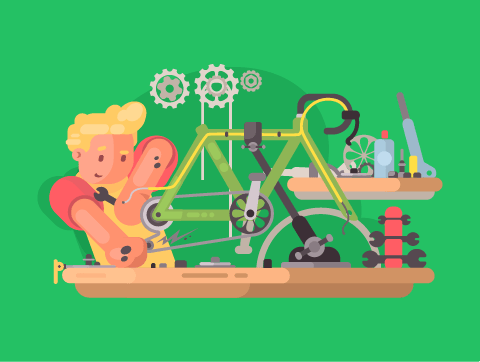
Maintenance
If downtime is scheduled, then it may be carried out in the hours when most customers aren’t accessing the service anyway.
However, this may be more of an issue if the customer base is global due to multiple time zones across the world.
Of course, one of the biggest benefits of using a cloud service is the fact that maintenance is performed by the cloud service provider and not yourself.
This means you’ll have access to much more specialised staff expertise for the maintenance of your systems.
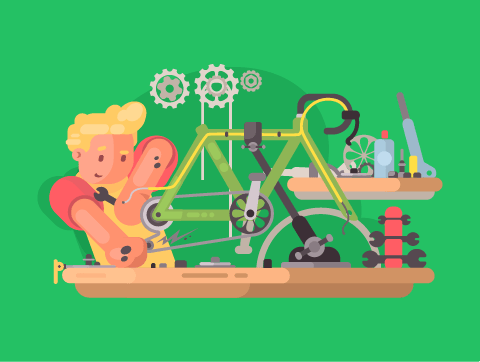
Getting Up & Running Quickly
Cloud services are designed to be implemented very quickly – especially when compared to setting up a local server.
We won’t need to purchase and configure the physical hardware and software, this is handled by the service providers specialist staff.
Many cloud services offer ways to automatically move a business’s applications and storage to the cloud and configure automatic syncing between local and cloud storage.
This will save an organisation a lot of time.
In addition, if you have any issues while using the system, paid cloud service providers will usually offer premium support to help you learn the software and correct any teething issues you are initially facing.
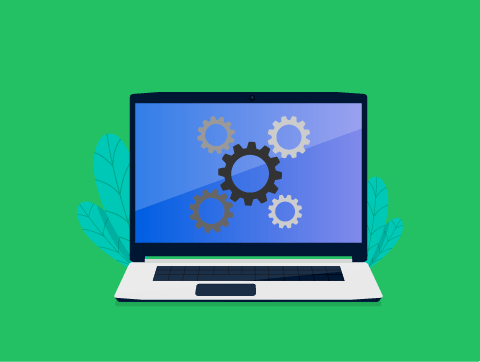
Performance Considerations
Due to cloud storage and computing performing storage and processing on remote servers, there can be issues where things take longer to perform than you would normally expect.
For example, when saving a file, you must wait for it to upload to the cloud server.
There are several performance considerations that must be thought about when choosing a cloud technology for business:
- The responsiveness to the user
- The complexity of the task
- Available devices & communication technology
Let’s look at each of the in more detail.
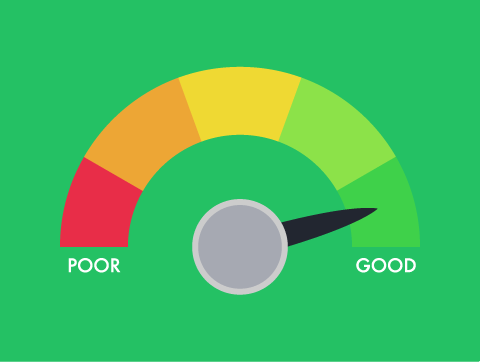
Performance Considerations
The Responsiveness to the User
When accessing the cloud services website, you would normally expect it to load in a few seconds so you can quickly access your files and data.
Additionally, when using cloud software, you would not want there to be a long lag time between pressing an input (such as typing a letter) and the output being displayed on screen.
The Complexity of the Task
Complex tasks require far greater processing than simpler ones and can take too long to perform by cloud services. The same is said if you are running multiple tasks at once.
For example, cloud-based gaming services continue to struggle as video games are too complex to perform quickly via the cloud, given current internet speeds.
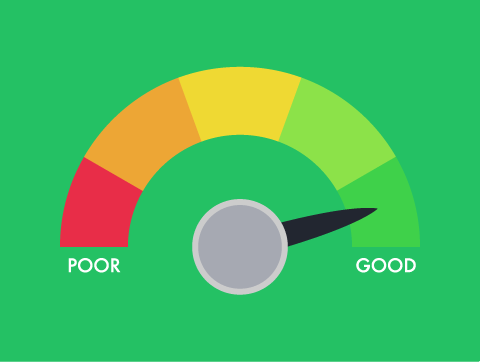
Performance Considerations
Available Devices & Communication Technology
Your local device will generally have little impact on cloud services running as the cloud servers perform the workload.
However, the speed of your connection will often significantly impact performance.
If your connection is less than 5Mbps, uploading and downloading files to a cloud server could be too slow compared to a 50Mbps connection.
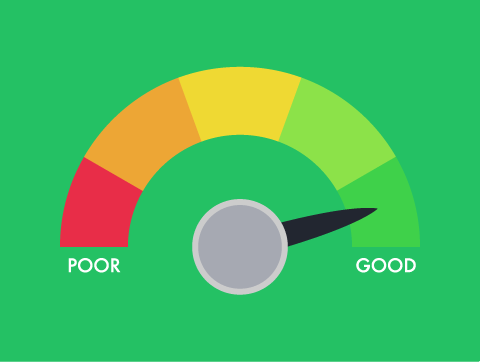
Lesson Summary
Cloud services support disaster recovery policies by providing regular, remotely stored backups.
Data security is a concern, so it is essential to ensure that the provider has robust security procedures & legal compliance.
Compatibility issues with an organisation’s devices may arise but is less likely since these systems are mostly platform-independent.
Cloud services usually reduce maintenance workload by handling software updates and providing specialist staff expertise.
Implementing cloud services is typically straightforward as they automate much of the configuration and offer migration services.
Cloud service performance can be influenced by factors such as user responsiveness, task complexity, and the devices and communication technologies used.

