Introduction
Cloud storage and computing are two buzzwords you’ll hear frequently. This is because they offer very efficient and reliable services for both individuals and businesses.
Due to this, they are now heavily used in both our personal and professional lives.
In this lesson, we’ll learn about:
- Features and uses of cloud storage
- Features and uses of cloud computing
Features & Uses of Cloud Storage
Cloud storage is where data is stored on remote servers and is accessed via the Internet.
Services like OneDrive or Dropbox are common examples of this.
Cloud storage has many unique features that make it a more viable option for businesses trying to upgrade their storage than traditional systems (like hard drives).
These features include:
- Setting & sharing of access rights
- Synchronisation of cloud & individual devices
- Availability
- Scalability
Let’s look at each of these features in more detail.
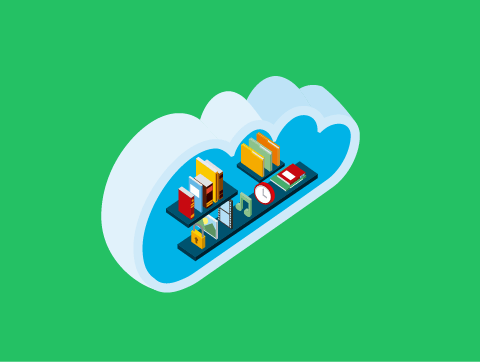
Setting & Sharing of Access Rights
Files stored on cloud storage can have their access rights altered so that they can be shared between multiple users.
This way, a team of individuals can access the files while working in completely different locations, even in different countries.
Furthermore, this feature lets you create folders where multiple users can upload and edit files. We could use this to work collaboratively on a document with co-workers who are working from home.
It could also be used to share photos with family members, such as holiday pictures.
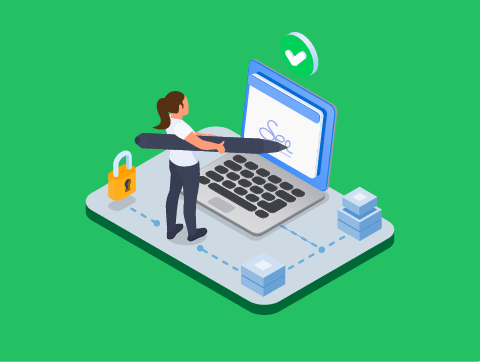
Synchronisation of Cloud & Individual Devices
Whenever you make changes to a file while using a service like Google Drive or OneDrive, it can be configured to automatically save and synchronise your changes directly with the main server where your files are stored.
This means that if you make changes on one device and immediately check another, you will see your files up-to-date, provided both are connected to the Internet.
It also means all of your files are automatically backed up to a remote location in case your computer is damaged, such as by a virus or fire.
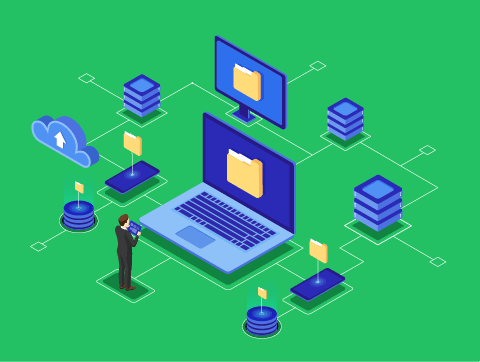
Availability
Cloud servers are always online so if you have a stable Internet connection, you will be able to connect to one and manage your own files.
Even if there are outages, there are likely to be several backup servers from which the service can operate off, meaning it is truly online 24/7.
This is extremely useful, as it means you will always have access to your files, not just on your own computer but on any computer that has an internet connection. You can just log in to your cloud account and access all of your files.
This makes it easier to work remotely, such as from home, while commuting or while abroad.
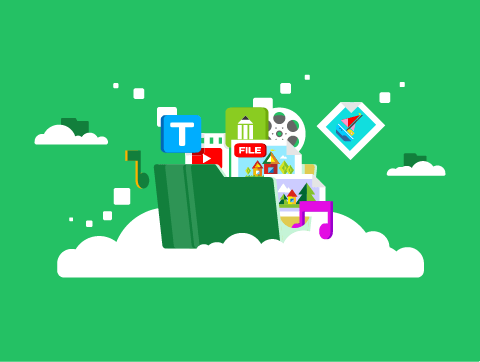
Scalability
Cloud service providers like Google and Microsoft ordinarily give you a certain amount of “free space”, so if you do happen to run out of space, you can always buy more.
For example, for £8/month, you can get 2 terabytes of storage space in Dropbox.
Cloud storage is highly scalable due to a lack of physical constraints (like hard drives). If you need to get space, you can simply change your subscription to one that is more appropriate.
This will prevent bottlenecks if the company suddenly grows significantly and means you don’t need to spend large sums of money on excessive storage, just in case your business grows.
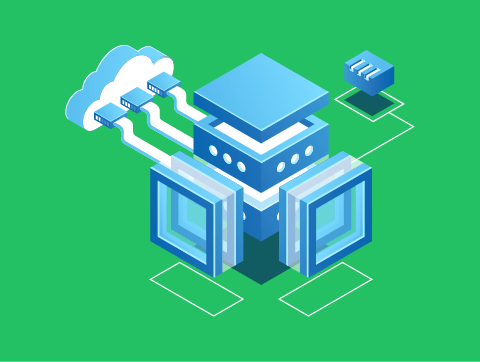
Features & Uses of Cloud Computing
Cloud computing includes cloud storage. However, it is more than just this.
When we talk about cloud computing we are usually referring to accessing software running on a remote server via our web browser. Google Docs is an example of this.
Some of the common features of cloud computing include:
- Online applications
- Consistency of versions between users
- Single shared instance of a file
- Collaboration tools/features
Let’s look at each of these features in more detail.
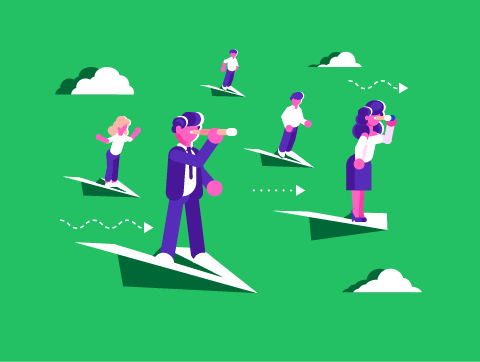
Online Applications
Google and Microsoft both offer the ability to access applications through your browser.
This is commonly used for Office productivity software, but there are many other examples, such as webmail clients (e.g., Gmail, and Outlook.com), cloud-based music, photo editing, and appointment calendars.
These online applications are accessed through a browser over the internet, which means that we can use our software on any computer that has an internet connection 24 hours a day, 7 days a week.
This is helpful in the modern world where we often have several different devices, as we needn’t buy software for every device.
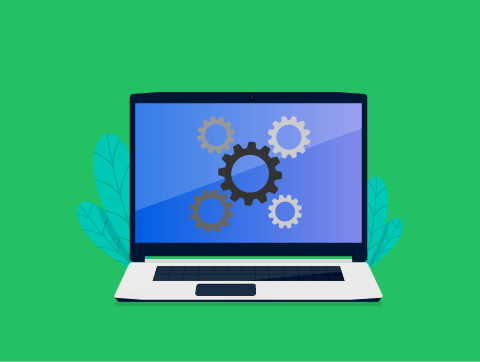
Consistency of Version Between Users
A great benefit of using cloud computing software in a business is ensuring that all users are running the same version of the software.
When subscribed to cloud computing, the provider will keep your software up-to-date, and all users will access the exact same version. This means all users have the same features.
Also, because different versions of software often lead to changes in file types, this can ensure we don’t have issues where files are compatible with some users’ software. This helps users work collaboratively on files.
Also, because the provider is in charge of updating software, this saves you on the administrative costs involved with maintaining your software.
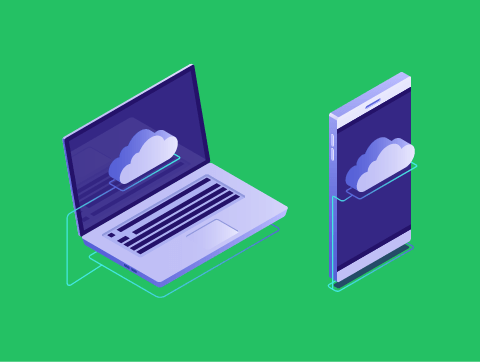
Single Shared Instance of a File
A single file can be shared with many people all at once for them to view or modify.
This viewing can be done simultaneously with somebody editing the file, and that change will appear on other users’ screens in real time.
This way, you do not need to worry about people loading up a file at the same time and overwriting each other’s changes, as you can see the changes as they’re happening.
You can also allow several users to edit the file all at once, with all their changes being registered as they go.
This means that you can work together collaboratively on a file while on different computers, even in different countries.
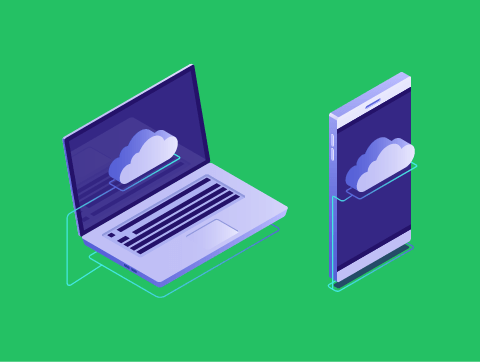
Collaboration Tools/Features
Many cloud computing services have excellent features built in to allow users to work collaboratively. For example, Google Slides allows multiple users to edit a single presentation simultaneously.
This means two co-workers could work on a presentation together while in different countries.
Some additional tools include those that track changes or add comments.
This allows you to see what changes somebody has made to a file while you’ve not been accessing it, so you can catch up and see what they’ve done and edit any of the changes they’ve made (or indeed reject and remove those changes).
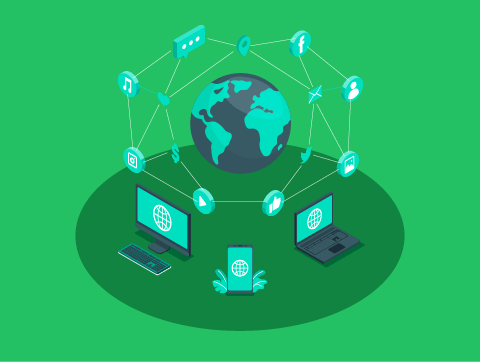
Lesson Summary
Cloud storage allows us to store data on remote servers that we access over the internet.
Common features include setting & sharing of access rights, synchronisation of cloud & individual devices, availability, and scalability
Cloud computing encompasses cloud storage but also includes cloud-based software that runs on external servers, which we access through our web browser.
Common features include online applications, consistency of versions between users, single shared instances of a file, and collaboration tools/features.

