Introduction
Digital technologies have revolutionised the way organisations operate and conduct business. One of the key benefits of digital technologies is their ability to make tasks quicker and easier to complete.
There are lots of digital technologies that can help businesses do this; two common examples are automated stock control systems and cloud-based technologies.
In this lesson, we’ll learn about:
- The use of digital to enable automated stock/inventory control
- The use of traditional and cloud-based technologies and services to communicate and collaborate

Automated Stock Control
Automated stock/inventory control is a process of managing and tracking the movement of goods in a company’s warehouse or stockroom.
With the advent of technology, companies are now able to use digital tools to automate this process, making it more efficient, accurate, and cost-effective.
Let’s look at how the automated stock control process works.

Automated Stock Control
- When new stock arrives at the warehouse, each box is scanned, and this information is used to update both the stock table and the stock order table.
- As employees pick items for a customer’s order, they scan each item before putting it in the appropriate container. This updates the number of items in stock.
- If the amount of remaining stock falls below a specific level, the system automatically generates an order for more stock.
- Once all items for a customer’s order have been picked and placed in the container, the container’s barcode is scanned to signal that the order is ready for delivery.
- Finally, the customer order table is updated.

Automated Stock Control
Automated stock control systems rely on a number of different:
- Software
- Hardware
- Processes
- Communication links
Let’s look at each of these in more detail.

Software
Software is the primary tool for enabling automated stock/inventory control.
Some example software programs used in automated stock control systems include:
- Inventory Management Software – manages and tracks the inventory levels, reorder points, and stock movements.
- Barcode Scanning Software – helps scan barcodes efficiently and keep track of product movements in real-time.
- Warehouse Management System – manages physical storage of products in a warehouse and keep track of product locations.
- Reporting & Analytics Software – provides real-time data and insights into the performance of the stock control system.
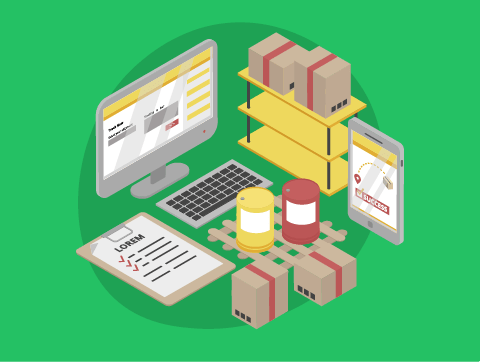
Hardware
Hardware is also used in automated stock/inventory control. Some of the hardware components include barcode scanners, mobile devices, and RFID (Radio-Frequency Identification) readers.
Barcode scanners and mobile devices are used to quickly and accurately capture data, such as product information and stock levels.
RFID readers are used to track the movement of goods in real time and provide up-to-date information about inventory levels.

Processes
Processes involved in automated stock/inventory control include receiving goods, picking and packing orders, shipping goods, and monitoring stock levels.
The software automates many of these processes, reducing the risk of human error and improving accuracy.
For example, when goods are received, the software automatically updates stock levels, reducing the need for manual data entry.
When an order is placed, the software automatically picks and packs the goods and generates shipping labels.
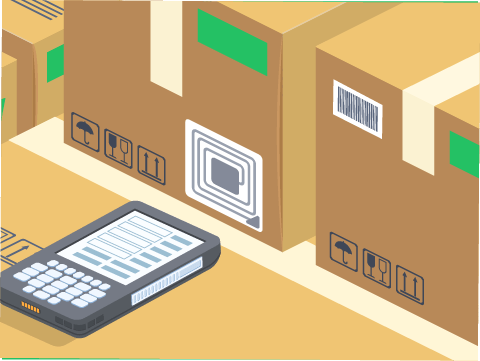
Communication
Communication between different parts of the system is extremely important in an automated stock control system.
For example, the software must communicate with the hardware components, such as barcode scanners and RFID readers, in order to capture data and update inventory levels in real-time.
It also communicates with other systems, such as the accounts system, to ensure that all transactions are recorded correctly.
This integration of different parts of the system ensures that the stock control process is streamlined and effective.

Traditional & Cloud-Based Technologies
The use of technology & services has become an essential aspect of the communication and collaboration process, making it easier for stakeholders to stay connected and work together seamlessly.
We can broadly split the technology into two categories: traditional and cloud-based.
When we talk about “stakeholders”, we can split these into two categories as well:
- Internal – those within the business, such as owners, managers & employees.
- External – those from outside the business, such as customers, suppliers, lenders & the government.
Let’s look at how traditional & cloud-based technology are used to communicate & collaborate with stakeholders.

Traditional Technology
Traditional technology refers to the hardware and software that we use on a daily basis. This includes laptops, desktop computers, tablets, smartphones, and more.
Traditional technology that we commonly use for communicating and collaborating with stakeholders includes telephones, faxes, email & local network storage.
For example, organisations can distribute files internally through the company’s own file server on the local network. Email could be used to send an order form to a supplier or an invoice to a customer.
Many traditional technologies have become outdated, though, and replaced by modern cloud-based technologies that can support collaborating and communicating with stakeholders more efficiently, and effectively.

Cloud-Based Technology
Cloud-based technology is a type of technology where your software and data are stored on a server accessed over the internet.
This means that you can access your data and applications from anywhere in the world as long as you have an internet connection.
As cloud-based technologies are accessible from anywhere with an internet connection, this means that stakeholders can access, share, and collaborate on projects and information from their own devices, wherever they may be located.
This is particularly useful for remote teams or for businesses with stakeholders located in different parts of the world.
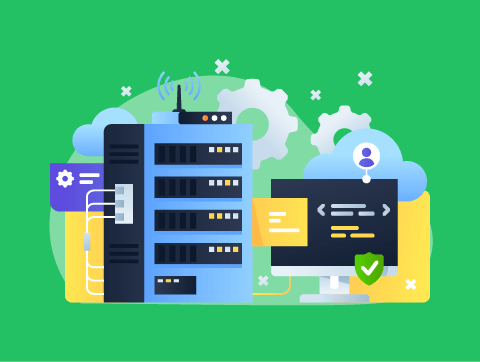
Cloud-Based Technology
For example, an organisation can upload files to a cloud storage service and share access to the file with internal stakeholders like employees or external stakeholders like suppliers.
This will aid the distribution of information and could even allow different individuals to edit the same file together.

Lesson Summary
Automated stock/inventory control is a process of managing & tracking the movement of goods in a company’s warehouse or stockroom.
Software, hardware, processes and communication links are key o enabling automated stock/inventory control.
Traditional technology refers to the hardware and software that we use daily.
Cloud-based technology is a type of technology where your software and data are stored on a server accessed over the internet.
Both of these technologies are important in aided communication & collaboration with stakeholders.
