Introduction
Mind maps are a brilliant way to break down complex ideas into simple, easy-to-follow visual structures.
They can boost your creativity, help you memorise important details, and organise projects more effectively.
In this lesson, we’ll learn about:
- The components of mind maps
- The type of software that can be used to create a mind map
- Advantages and disadvantages of mind maps
- Creating an original mind map for a given scenario

What is a Mind Map?
A mind map is a visual way of organising information, ideas, or plans.
Think of it as a map that starts with a main topic in the centre and branches outward to show related points or details.
Because of its structure, it’s sometimes called a “spider diagram.”
You might have used something like it before, perhaps scribbling in a notebook, drawing lines from one idea to another.
The difference with a formal mind map is that it’s well-organised, clear, and more detailed, so you can see how everything links together.
There are actually different types of mind maps that all structure content slightly differently.
Let’s look at library, tunnel timeline and presentation mind maps.
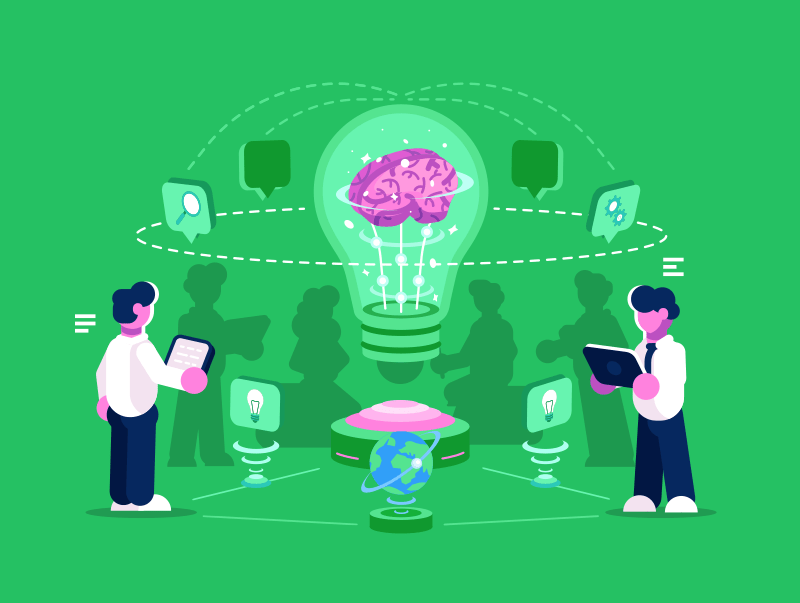
Types of Mind Maps
Library Mind Maps
A Library Mind Map organizes information like books in a library.
Start with a central topic, then create main branches for major categories and smaller branches for subcategories.
The structure gets more detailed as you move outward from the centre.
For example, a mind map about “Music” might have main branches for “Genres,” “Instruments,” and “History,” with each branch dividing further.
This type works brilliantly for organizing large subjects when studying or researching, helping you see how knowledge fits together in a logical hierarchy.
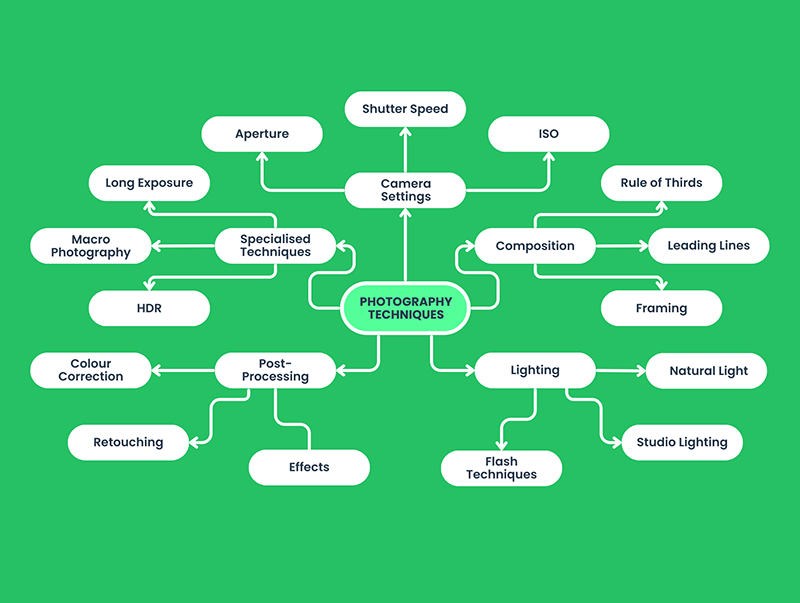
Types of Mind Maps
Tunnel Timeline Mind Maps
A Tunnel Timeline Mind Map is actually a planning tool focused on achieving goals.
This format places your desired outcome at the top or centre, with branches flowing downward or outward representing different pathways to reach that goal.
Each path shows steps or strategies that lead toward success.
This structure helps visualize multiple approaches to solving problems or completing projects, allowing you to map your journey from current state to desired outcome.
They are essentially roadmaps for achievement.
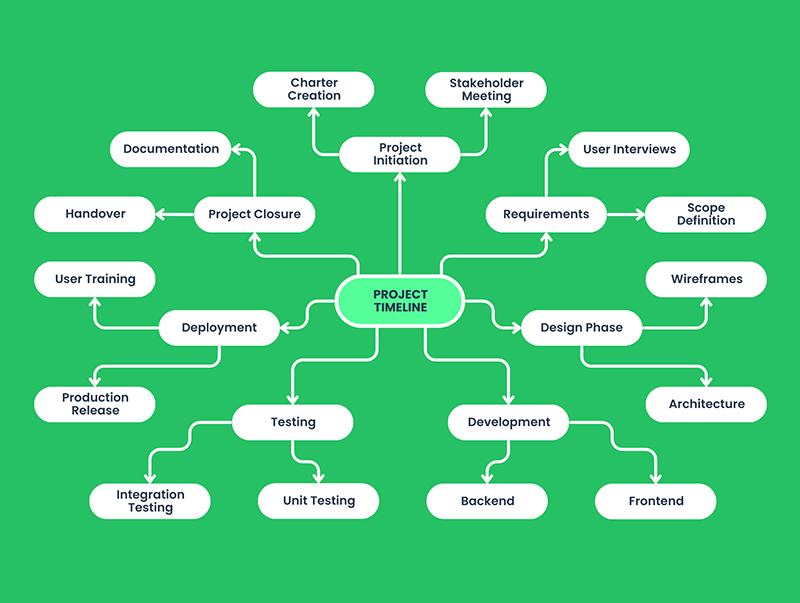
Types of Mind Maps
Presentation Mind Maps
A Presentation Mind Map helps plan and deliver talks.
The central topic is your presentation title, with main branches representing key talking points and sub-branches including supporting evidence or examples.
For a presentation on “Climate Change Solutions,” branches might include “Renewable Energy” and “Conservation Efforts” with specific points under each.
This format helps you remember your content without reading from notes, allowing for more natural delivery and better audience engagement.
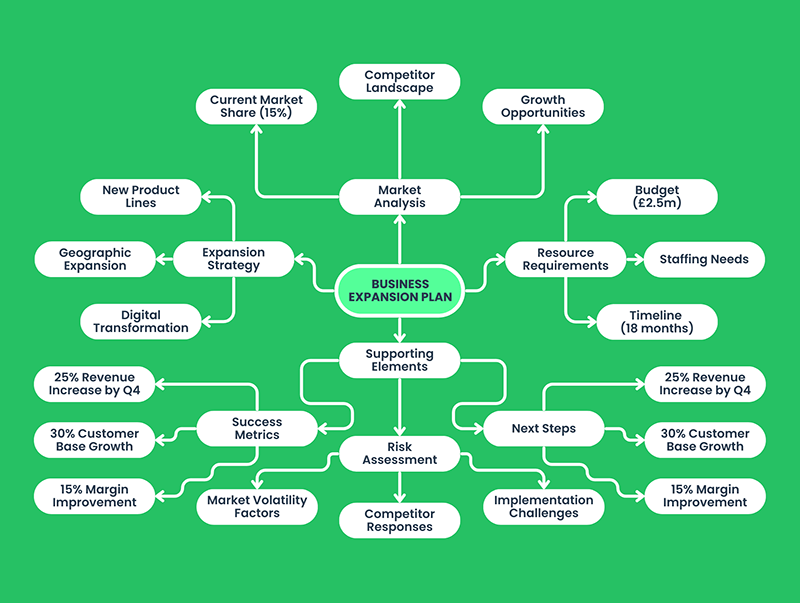
Quick Quiz: Types of Mind Maps
Components of a Mind Map
Before diving into the details, it helps to know that each part of a mind map works together to create a clear and memorable structure.
When used effectively, these elements help you organise information in a way that’s easy to understand and even easier to remember.
The common components used are:
- Central topic
- Nodes
- Sub-nodes

Components of a Mind Map
Central Topic
The central theme is the main idea of the mind map. It sits in the middle, showing what the entire topic is about.
All other ideas branch out from this point, connecting everything under one subject.
Nodes
Nodes are the main branches coming off the central theme.
They show big subtopics or sections to focus on.
Each node can have smaller details that form part of your revision plan.
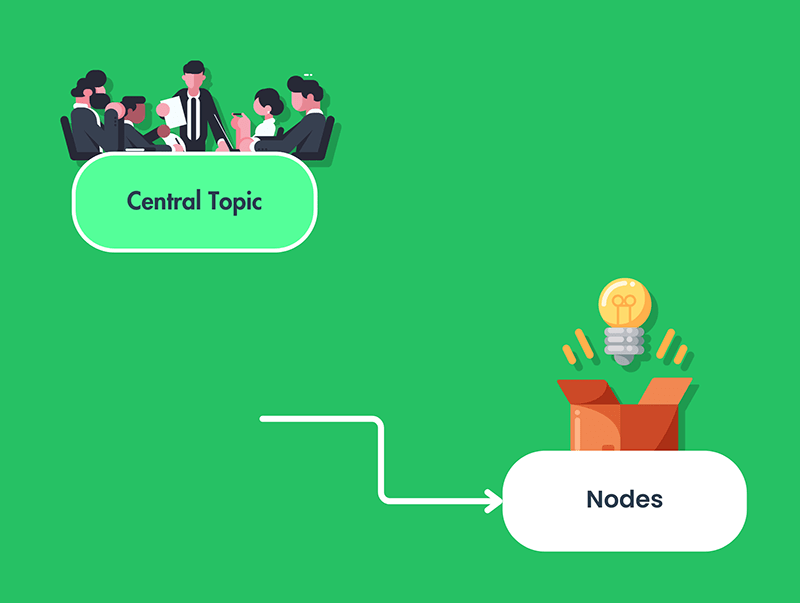
Components of a Mind Map
Sub-nodes
Sub-nodes are extra details that branch out from each node.
They break the topic down into specific facts, examples, or steps.
Including these helps you see exactly what needs revising in each section.
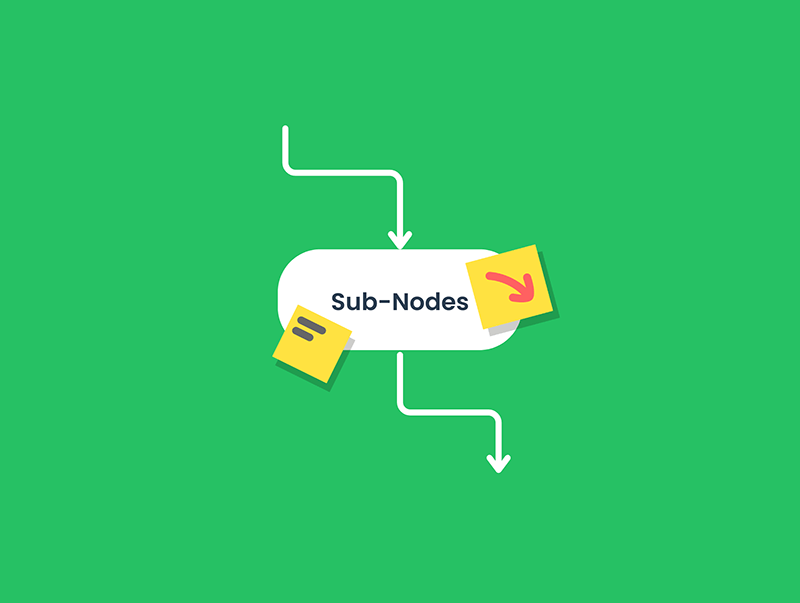
Quick Quiz: Components of a Mind Map
Types of Software for Creating Mind Maps
Although you can draw a mind map on paper, there is a range of software that can help you create digital versions.
Popular tools include XMind, MindMeister, and Coggle.
You can also use more general software like Microsoft PowerPoint or Word by inserting shapes and lines.
If you want something free and easy, Google Drawings is a handy option.
Creating mind maps digitally has some perks. You can quickly move branches around, add images or links, and share it with others online.
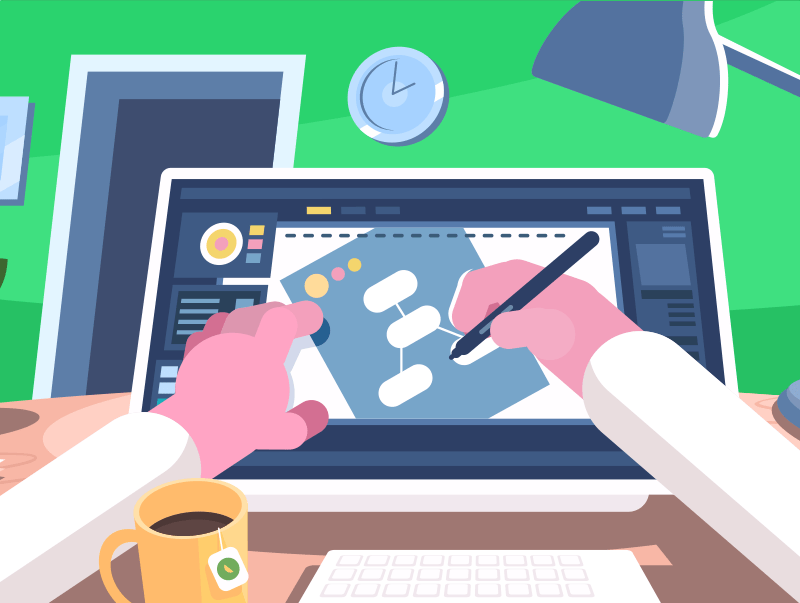
Advantages of Mind Maps
Clarity
Because everything is laid out visually, it’s easier to spot connections and relationships.
Flexibility
You can keep adjusting a mind map as your ideas develop or as your project evolves.
Memory Boost
Studies suggest that using keywords and images on mind maps can help you remember information better than a list of bullet points.
Collaboration
When you’re brainstorming in a group, mind maps allow everyone to contribute, and no idea goes unnoticed.

Disadvantages of Mind Maps
Can Become Messy
If you add too many branches or overload it with text, a mind map might become hard to read.
Time-Consuming
A detailed mind map can take a lot of effort, especially if you’re inserting loads of sub-branches, images, or links.
Software Learning Curve
Specialist tools can take time to learn, though many are quite user-friendly.
Over Reliance on Visuals
Not everyone learns best with visuals. Some people still prefer outlines or bullet points.
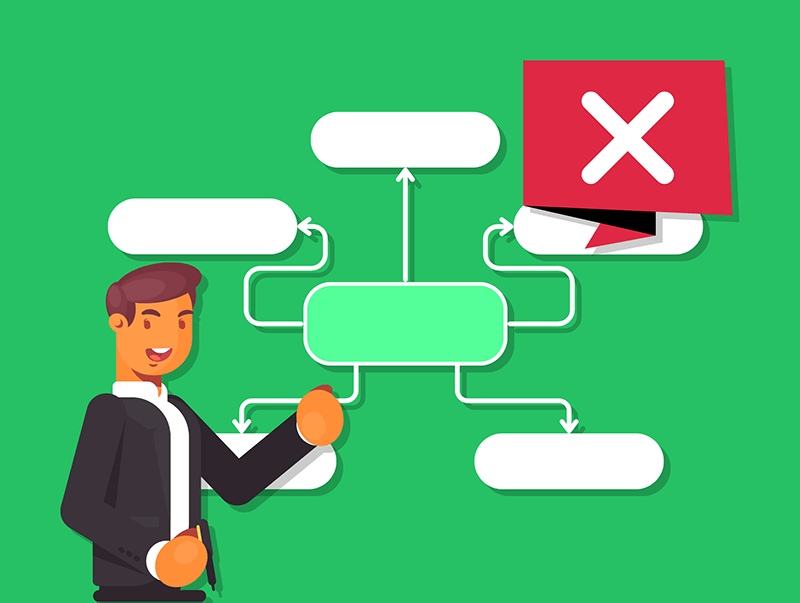
Quick Quiz: Mind Map Software, Pros and Cons
Creating a Mind Map for a Scenario
Imagine you’ve been asked to help plan a brand-new library area in your school.
You need to consider book selections, seating arrangements, digital resources, and the overall budget.
Let’s look at how to use a mind map to organise all these ideas.

Creating a Mind Map for a Scenario
Step 1
Write “School Library Redesign” in the centre of your page or screen. This is the main focus of your project.
Step 2
From the central topic, draw out key nodes for each big area you need to cover. For example, you could label them ‘Types of Books’, ‘Seating & Furniture’, ‘Digital Resources’, and ‘Budget’.
Step 3
Off each main node, add sub-nodes for more detailed points. Under ‘Types of Books’, include ‘Fiction’, ‘Non-Fiction’, and ‘Reference Materials’. Under ‘Seating & Furniture’, you could have ‘Tables’, ‘Beanbags’, and ‘Shelving Options’.
Add as many nodes & sub-nodes as you need to capture your ideas.
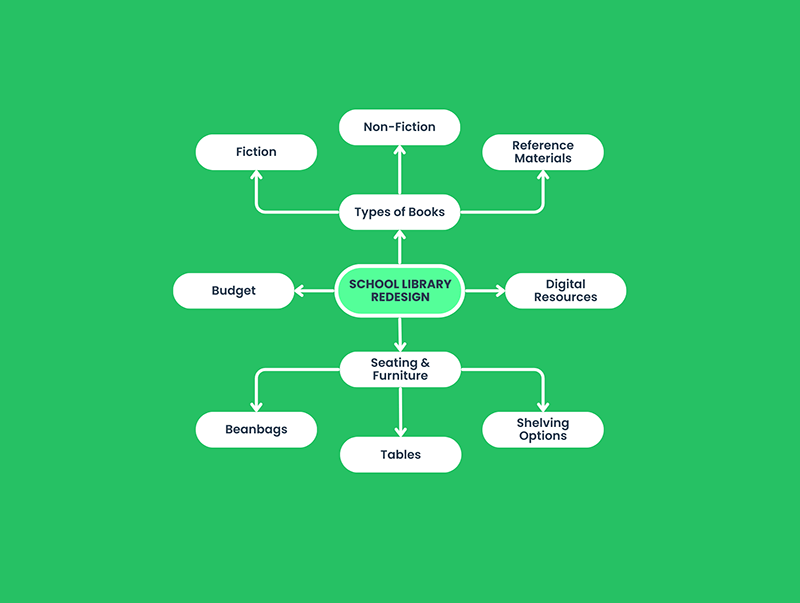
Creating a Mind Map for a Scenario
Step 4
Step back and check if everything is clear. Are there any areas that need more detail? Do your nodes look balanced, or does one section need splitting into more sub-nodes?
Step 5
Finally, consider colour-coding each main branch to highlight different aspects of the project. For instance, you might use one colour for furniture and another for books.
By following these steps, you’ll have a clear, structured overview of how to redesign the school library.
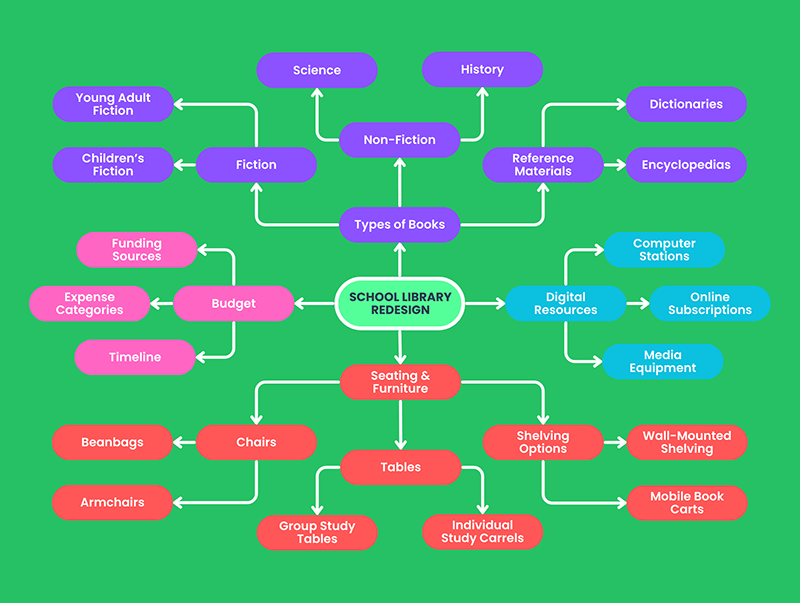
Lesson Summary
A mind map is a visual diagram that organizes ideas around a central topic using branching paths.
The three types of mind maps are library, tunnel timeline, and presentation.
Key components include a central topic, nodes & sub-nodes.
Mind maps offer clarity, flexibility, improved memory, and collaborative benefits, which support effective idea organization.
Muddled layouts, time investment, learning curves, and overreliance on visuals can be disadvantages of mind maps.
