Introduction
System diagrams are essential tools for visualizing the components of a system and how they interact.
They help IT professionals, network engineers, and developers understand how different hardware and network components work together.
In this lesson, we’ll learn about:
- What a system diagram is and why it is important
- The key components of a system diagram
- How to draw a system diagram step by step
- Completing worked examples based on real-world scenarios

What Are System Diagrams?
A system diagram is a visual representation that shows how different components of a system are connected and interact.
These diagrams are commonly used in IT to plan, design, and troubleshoot networks and systems.
Why are system diagrams important?
- They provide a clear overview of system components and their relationships.
- They help in troubleshooting by identifying weak points in a system.
- They assist in planning and scaling IT infrastructure.
- They improve communication between IT teams & stakeholders.
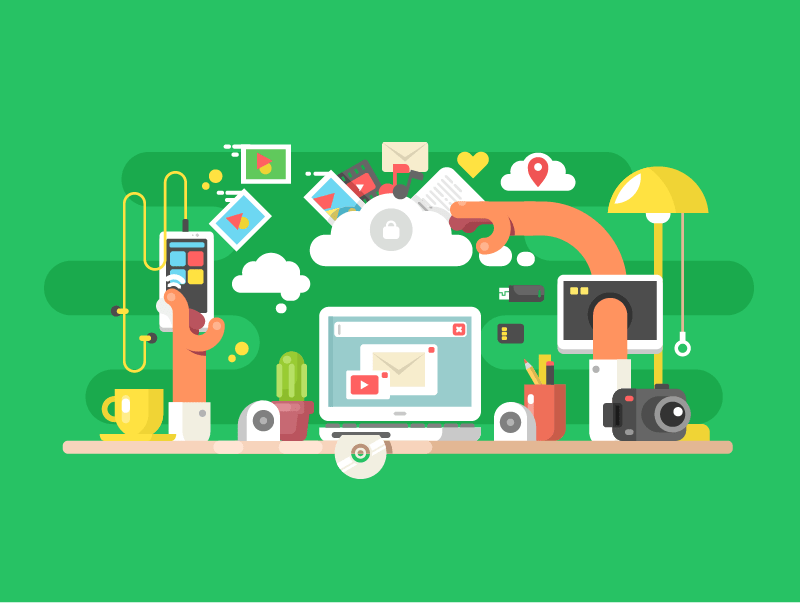
Key Components
A system diagram typically includes:
- Devices
- Network equipment
- Connections
Let’s look at each of these in more detail.
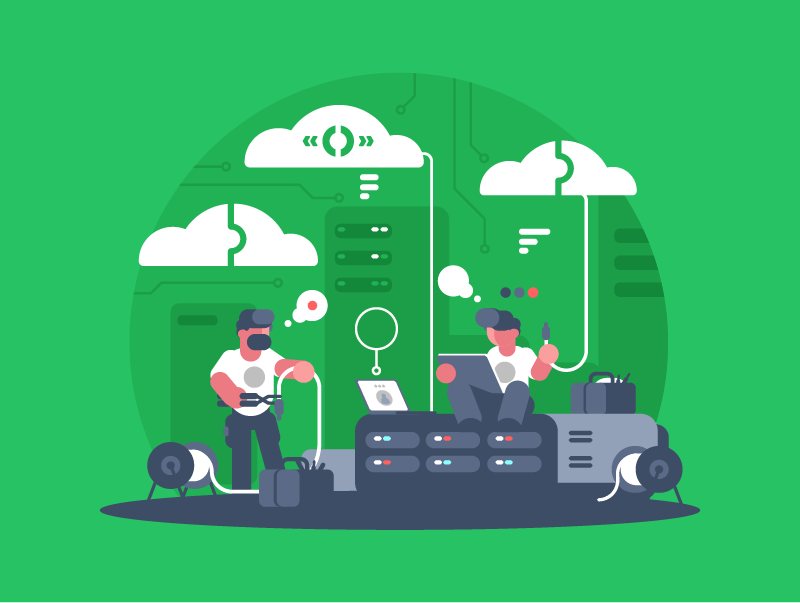
Key Components
Devices
- Servers – Store and manage data or applications.
- Computers – Devices used by end-users to access the network.
- Printers – Devices connected to the network to produce hard copies.
- Mobile Devices – Smartphones and tablets that connect to the network.
- Smart TVs and Gaming Consoles – Often part of home networks and entertainment systems.
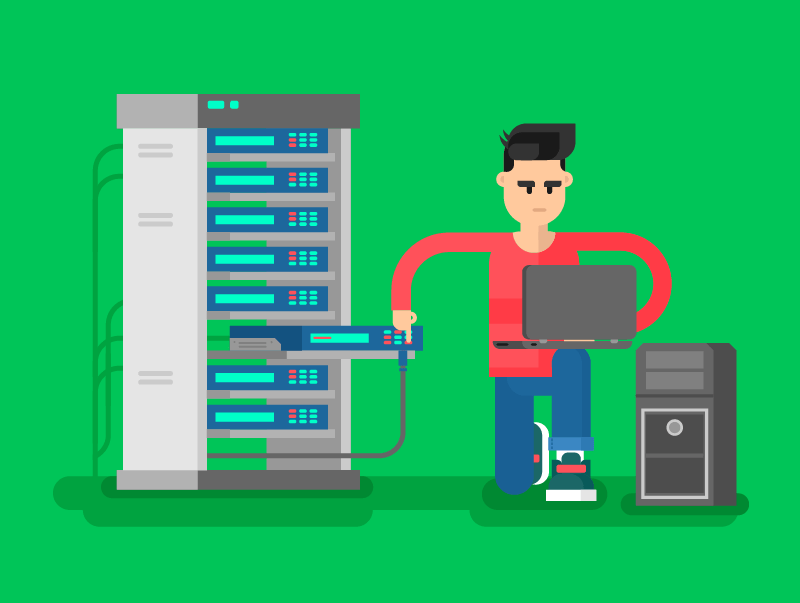
Key Components
Network Equipment
- Routers – Direct traffic between networks and manage internet connections.
- Switches – Connect multiple devices within a network.
- Firewalls – Protect networks from unauthorized access.
- Access Points – Enable wireless devices to connect to the network.
Connections
- Wired connections (Ethernet cables, fiber optics)
- Wireless connections (Wi-Fi, Bluetooth, mobile data)

Quick Quiz: System Diagrams & Their Components
How to Draw a System Diagram
Step 1: Identify the Components
Before drawing, list all the components that will be part of the system.
This includes hardware (computers, servers, routers) and connections (wired or wireless).
Step 2: Arrange Components Logically
Start by placing the core components (such as switches & routers) at the centre and arrange end-user devices around them. Consider:
- Grouping similar devices together (e.g., by room).
- Placing network infrastructure like routers and switches centrally.
- Using clear labels for each component.
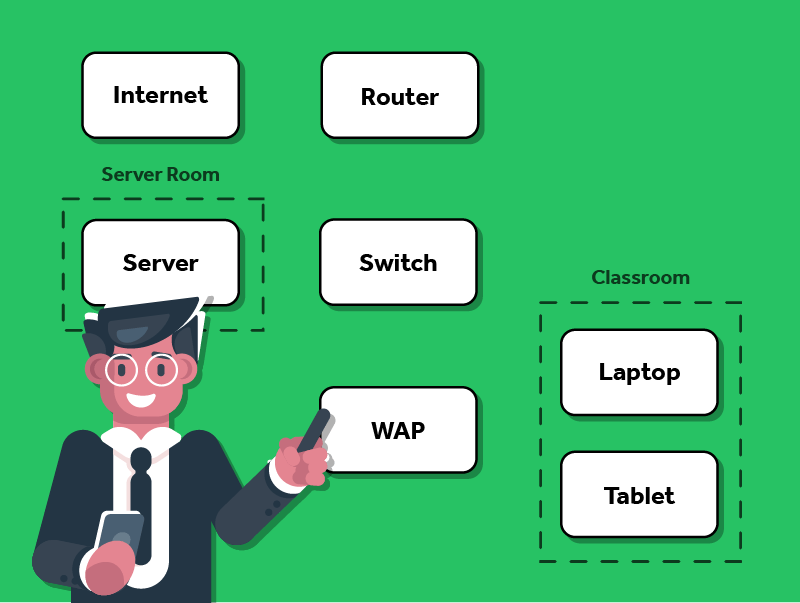
How to Draw a System Diagram
Step 3: Connect the Components
- Use solid lines to represent wired connections.
- Use dashed lines for wireless connections.
- Include arrows if data flow direction is important.
- Label the lines to identify the type of connection.
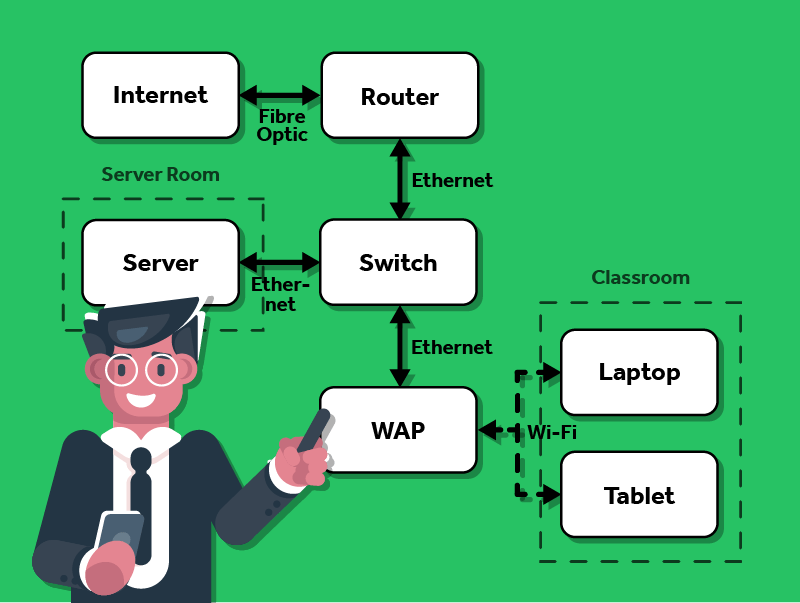
Quick Quiz: Identifying Components
Worked Example
A Home Network for a Graphic Designer
Adam is a freelance graphic designer who works from home.
His study has a desktop PC and a printer. He uses the PC for designing and prints high-quality images. He also uses a smartphone for client meetings.
His home includes a living room with a gaming console and a smart TV.
Internet access is important for his work and leisure activities.

Worked Example
Step 1: Identify the Components
From the scenario, the key components in the home network are:
- Study: Desktop PC, printer, smartphone
- Living Room: Smart TV, Games console
- Network Equipment: Router
Step 2: Arrange Components Logically
The network should be arranged so that core devices (such as the router) are central, with other devices connecting logically based on location.
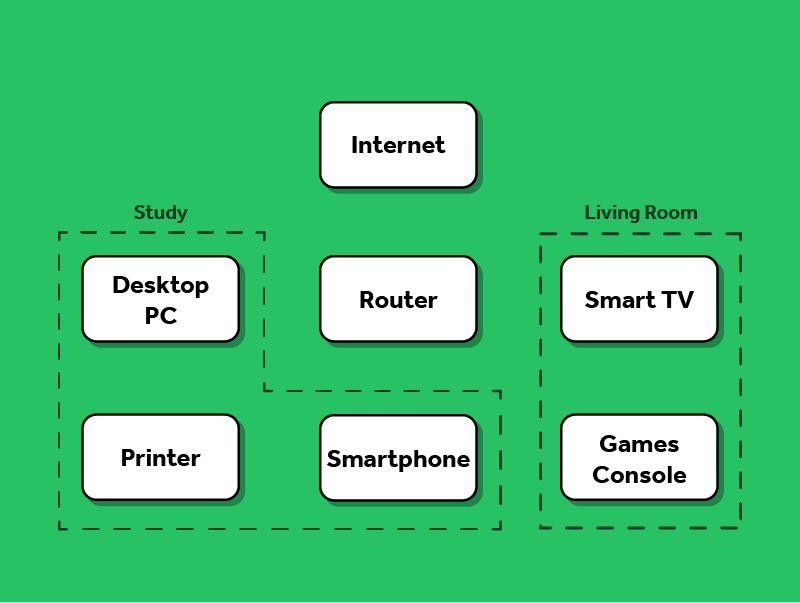
Worked Example
Step 3: Connect the Components
Wired Connections:
- Desktop PC to router (could be a wired ethernet connection but could be wireless)
- Games consoles to Smart TV (connected via an HDMI connection)
- Router to Internet Service Provider (fibre optic)
Wireless Connections:
- Printer to Desktop PC (Bluetooth or Wi-Fi)
- Smart TV to router (Wi-Fi)
- Smartphone to router (Wi-Fi)
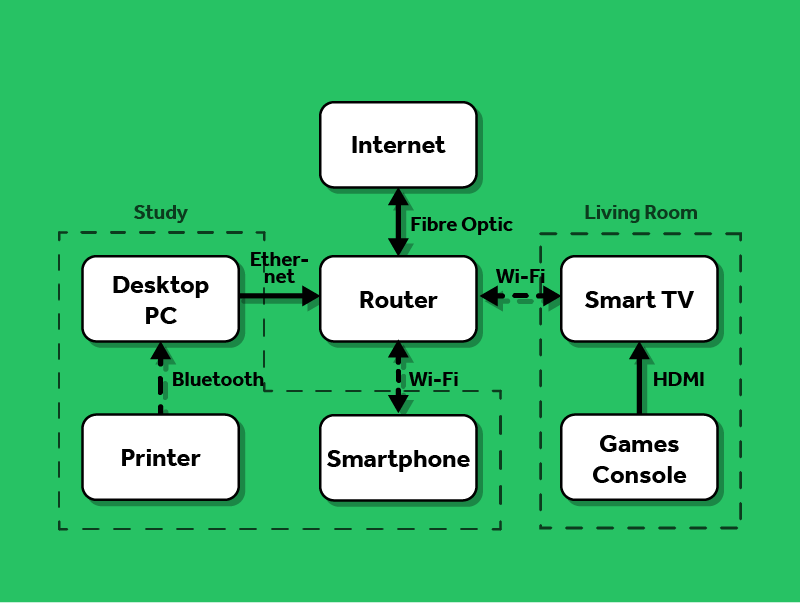
Quick Quiz: Creating a System Diagram
Lesson Summary
A system diagram visually represents how hardware and network components interact.
System diagrams are useful for planning, troubleshooting, and communicating network structures.
Key components of a system diagram include devices, network equipment and connections.
Creating a system diagram involves identifying components, arranging them logically & connecting them correctly.
