Introduction
A digital device is a piece of physical equipment that uses digital data, such as by sending, receiving, storing or processing it.
We rely on them in our lives for all sorts of reasons, such as getting directions, doing our shopping, or managing our business finances.
In this lesson, we’ll learn about:
- Personal computers
- Multifunctional devices
- Mobile devices
- Servers

What are Personal Computers?
Personal computers, or PCs for short, are general-purpose computing devices that are small and cheap enough to be used by individuals.
They can perform most common computing tasks. That’s why we refer to them as being ‘general purpose’. By installing a new software application, our computer becomes capable of performing a completely new function.
PCs contain individual processors, RAM & hard disk components, as well as expansion ports.
This makes it very easy to upgrade our device to add additional capabilities, such as replacing the hard disk to add more storage or adding a graphics card to an expansion port to improve its graphics processing power.
Examples of PCs include desktops & laptops.
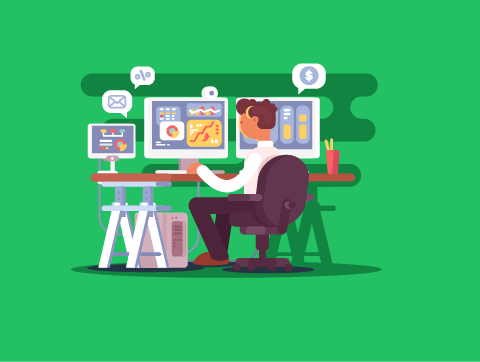
The Purpose of Personal Computers
Because personal computers are general-purpose devices, they really have a wide range of functions.
However, there are some particularly popular uses.
In the workplace, we often use them for word processing, desktop publishing, spreadsheets and database management systems.
They’re also popular for creative tasks like graphics, music and film editing.
This is due to the wide availability of software, good processing capabilities and the range of available input devices.
For example, a mobile device doesn’t generally have a keyboard and is, therefore, not as useful for word processing as a desktop or laptop.
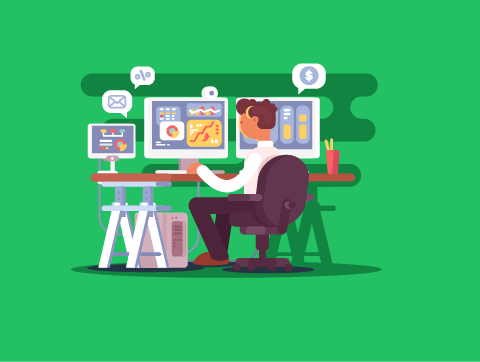
The Purpose of Personal Computers
In our personal lives, they’re also commonly used for accessing the internet, such as surfing the web and email.
These devices almost always come with networking capabilities which make them useful for this.
They’re also used for gaming, but this requires an expensive graphics card normally.
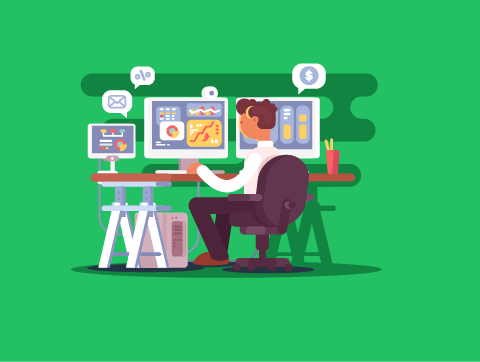
Quick Quiz: Personal Computers
What are Multifunctional Devices?
A multifunctional device, sometimes known as an MFD, can perform more than one specific function.
You know how your smartphone is not just a phone? It’s also your camera, music player, GPS, web browser, and much more.
That’s what multifunctional devices are all about—gadgets or machines that can perform multiple tasks that would otherwise require several different devices.
A multifunctional printer is a common example of a multifunctional device. These devices often combine several functions, such as printing, scanning, faxing & photocopying.
Other than multifunctional printers, examples of multifunctional devices include smartphones, and game consoles.
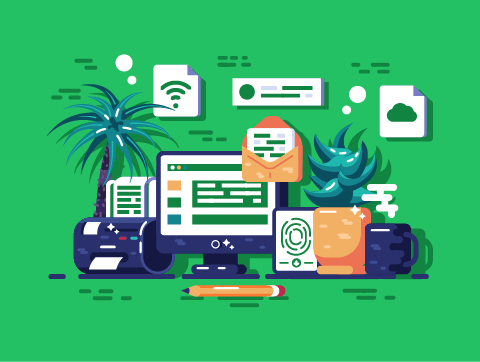
The Purpose of Multifunctional Devices
A multifunctional printer is a device that usually combines printing, scanning, and faxing functions into a single device.
These are particularly popular for use in home offices, where people who work from home do not have the space or money for three separate devices.
Beyond making calls and sending texts, smartphones serve as cameras, portable media players, web browsers, gaming consoles, and navigation systems.
They can even monitor your health, control smart home devices, and act as a wallet!
Game consoles have evolved way beyond just playing video games.
They’re used for media streaming, web browsing, social media, communication & much more.
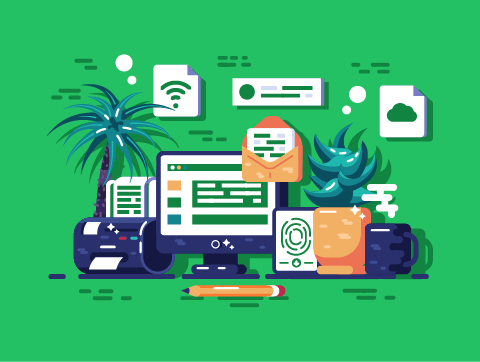
Quick Quiz: Multifunctional Devices
What are Mobile Devices?
These are computing devices designed to be portable. They are compact, lightweight, and capable of running for extended periods on battery power.
They’re also almost always capable of connecting to the internet wirelessly, either through mobile broadband or Wi-Fi.
One key feature that helps make the device more compact & reduces power consumption is System-on-a-Chip.
This is where all the computer’s core components are integrated onto a single chip, including the CPU, GPU, and RAM.
However, System-on-a-Chip does make it difficult to upgrade a mobile device as all the components are integrated into the chip and cannot be removed & replaced.
Examples of mobile devices include tablets and smartphones.
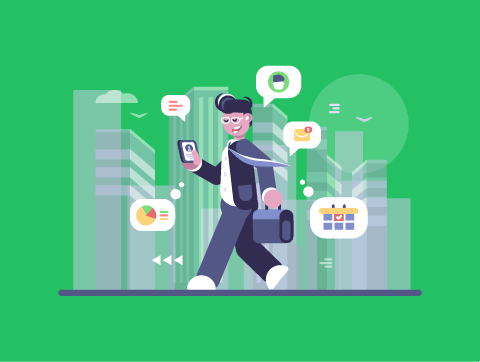
The Purpose of Mobile Devices
Like personal computers, they’re general-purpose devices, and so can turn their hand to most common computing tasks by installing different software applications, or ‘apps’.
The most common use of mobile devices is to access the internet while on the go, such as for web browsing and email access.
However, we use them for many other reasons too.
We regularly use these devices for playing games and for organisational uses like keeping a diary of events.
However, as these devices almost always use a touchscreen as the sole input, they are impractical for tasks like word processing.
Also, their limited processing capabilities make them unsuitable for graphically intensive tasks like high-end gaming and film editing.
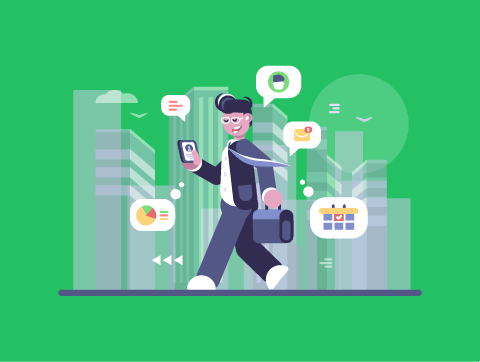
Quick Quiz: Mobile Devices
What are Servers?
Servers are computers that manage access to different resources and services over a network.
Other devices, like personal computers, connect to the server via a range of means such as Ethernet cables & Wi-Fi.
The other devices (known as clients) can then access the resources and services it is providing.
As a device, servers are actually very similar to personal computers.
However, they commonly contain a larger storage capacity, higher processing power and a larger amount of memory.
Examples of servers include file servers, application servers and web servers.
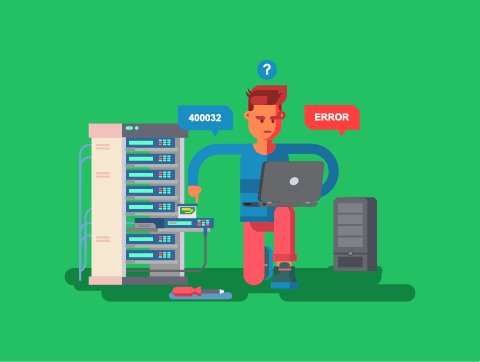
The Purpose of Servers
File Servers
File servers store your files, such as word-processing documents & spreadsheets, so that you can access them from any computer on the network.
When you hear the term ‘cloud storage’, this is an example of where your files are being stored on a file server.
Application Servers
Application servers run and manage applications (programs) that users or other software can access.
If you’re using a program like Microsoft Word or a more complex business app via the internet, it’s running on an application server. The server handles the heavy lifting, processing requests, running the software, and sending the results back to you.
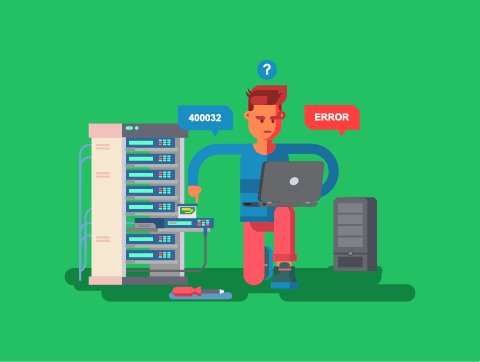
The Purpose of Servers
Web Servers
Web servers are used to manage access to web pages.
The web server stores the web page and associated files. When a client computer makes a request for a web page to the server the web server locates the correct files and then sends them back to the client.
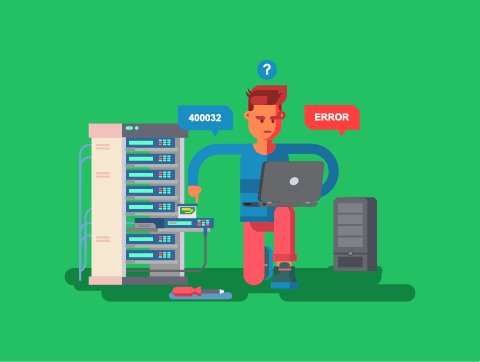
Quick Quiz: Servers
Lesson Summary
A digital device is a piece of physical equipment that uses digital data.
Personal computers are general-purpose computing devices like desktops and laptops.
Multifunctional devices are devices that are capable of more than one function.
Mobile devices are devices designed to be portable, by being compact, lightweight, and running on battery power.
Servers are devices used to manage access to resources & services, such as files, applications & the web.
