Introduction
Digital devices are used in all aspects of our personal and work lives.
For example, in our personal lives and at school, we use digital devices to educate ourselves, entertain ourselves, and socialise with friends and family.
In this lesson, we’ll learn about how digital devices are used for:
- Education & training
- Personal use
- Social use
Education & Training
Digital devices have had major impacts on the way we learn, both inside and outside of the classroom.
Some examples of how digital devices are used for education & training include:
- Interactive whiteboards
- Virtual learning environments
- Online learning websites
Let’s look at each of these uses in more detail.
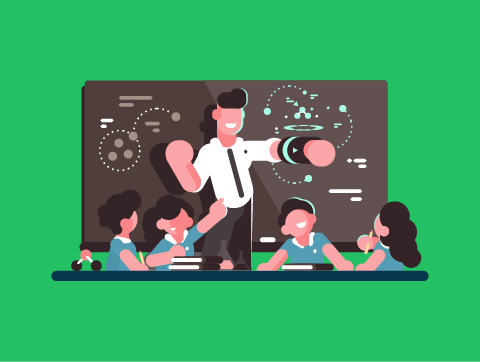
Education & Training
Interactive Whiteboards
Interactive whiteboards are used by teachers to support teaching in front of a class.
These interactive whiteboards are multifunctional devices.
They display output on the screen but also take input as a teacher can use it as a touchscreen to write notes and input commands.
This is beneficial over a traditional whiteboard as any notes taken can be saved to a central location that students can access outside of the classroom.
You can also more easily & neatly edit the notes taken and bring in content from other software applications.
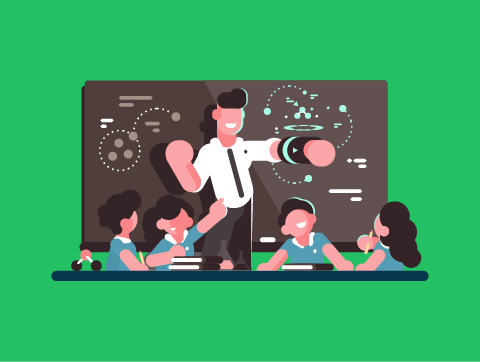
Education & Training
Virtual Learning Environments
Virtual Learning Environments are also used in schools.
This is like a website that allows teachers to upload resources to the site, such as presentations & worksheets so that they can share them with students.
This allows students to access their learning at home so they can prepare for lessons and exams.
It also allows students to submit work to their teacher for assessment, instant message teachers for help, and participate in discussion forums with fellow students.
In addition to uploading work to share with students, teachers can mark any work submitted by students on the VLE so the students can access their feedback wherever they are.
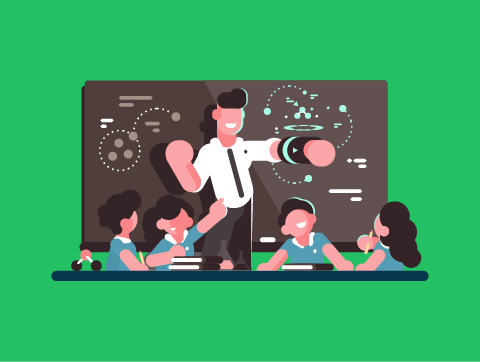
Education & Training
Online Learning
One of the main areas we use digital devices to access education & training is through online learning websites like KnowItAll Ninja.
We can access these sites using personal computers or mobile devices.
A type of digital camera called a webcam is prevalent in online learning to stream live events. TED Talks are an example of this.
Even when not streaming, though, traditional digital video cameras capture teachers giving explanations & demonstrations of the skills being learnt.
These videos can then be shared online through sites like YouTube.
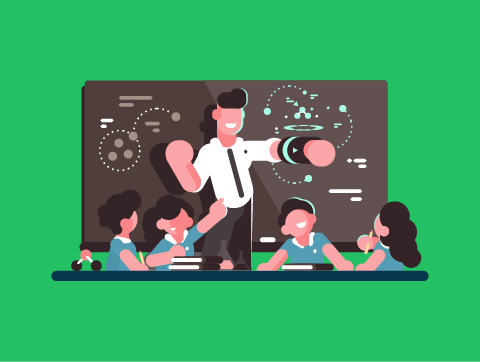
Personal Use
Our personal lives have changed a lot thanks to digital devices.
Some examples of how digital devices are used for personal use include:
- Entertainment
- Online shopping & banking
- Home appliances
Let’s look at each of these uses in more detail.
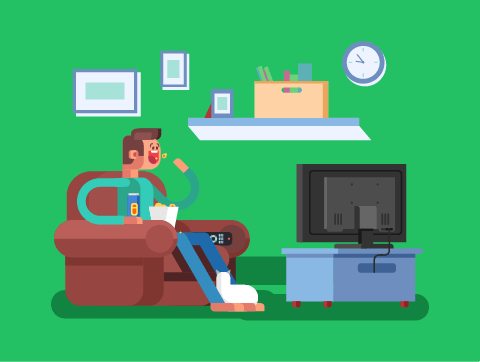
Personal Use
Entertainment
We use entertainment systems, personal computers, and mobile devices to watch films and TV, listen to music, and play video games.
In particular, internet streaming has changed how we access TV, film & music.
We often no longer store the files on our computer and instead play them straight off the internet.
This has made accessing this media content cheaper & saves us on hard disk space.
Video game consoles allow us to play games online with our friends without being in the same location.
We also play video games on mobile devices and personal computers.
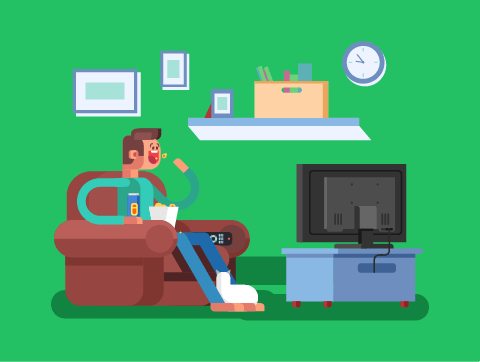
Personal Use
Online Shopping & Banking
Another significant way we use digital technology is by using PCs & mobile devices for online shopping & online banking.
Online retail sites allow us to purchase products and have them delivered on the same day. This is so popular that most high-street shops also have an online retail website.
Online banking allows us to manage our finances, including checking bank statements and transferring money. We can do all this from home without visiting the bank.
Online shopping and banking save us the time and money involved with travelling to the shops and our bank.
It’s also beneficial for people who live in remote locations & for people with disabilities who would have difficulty getting to the high street.
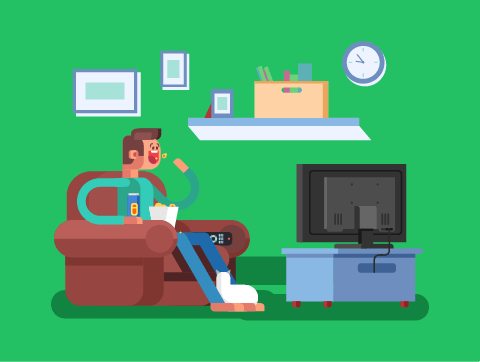
Personal Use
Home Appliances
We now control many of our home appliances using digital devices. Doing this is a significant area of what we know as the ‘Internet of Things’.
An example of this is controlling our central heating system using our smartphone. We’re also starting to see fridges that keep track of your groceries, suggest recipes based on what you have inside, and even display the contents without opening the door.
This offers great convenience as it can automate many everyday routines, freeing us up to perform other tasks.
It can also help to reduce costs and conserve energy. For example, you can use a mobile app to turn your heating off when you’re not at home and only turn it on when you need it.
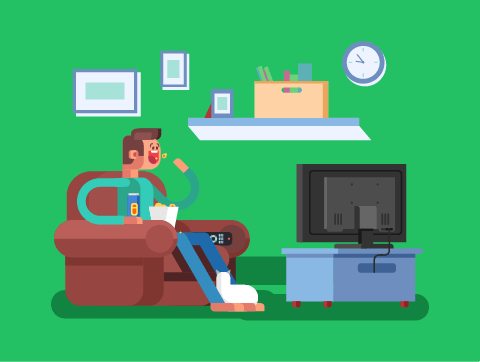
Social Use
How we socialise with others is one of the most apparent & significant ways that digital devices have changed our lives.
Some examples of how digital devices are used for social use include:
- Social networking
- Instant messaging
- VoIP calls
Let’s look at each of these uses in more detail.
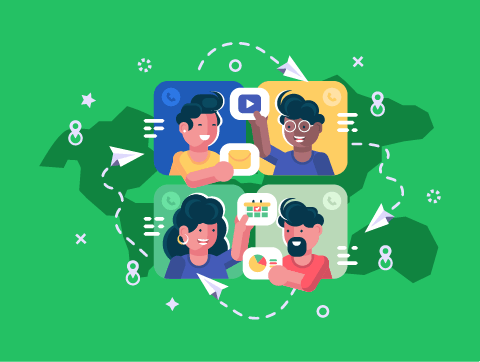
Social Use
Social Networking
We use PCs and mobile devices constantly to access social networking sites and socialise with our friends and family.
We can share our opinions, life events & photos using these sites.
We can even message people directly, as most social networking sites have built-in instant messaging features.
Social networking sites also allow you to create or join groups to talk to people with similar interests, such as a TV programme or a football team.
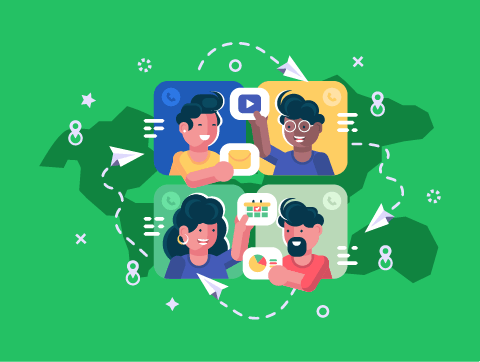
Social Use
Instant Messaging
Instant messaging software allows us to hold text-based conversations with others.
This has often replaced the older SMS text messaging we use on phones.
This is because instant messaging apps offer features such as being cheaper as they are usually entirely free to use.
They also allow us to send group messages, such as holding a conversation with a group of friends.
Finally, it also allows us to attach files, such as images, and hyperlinks to web pages.
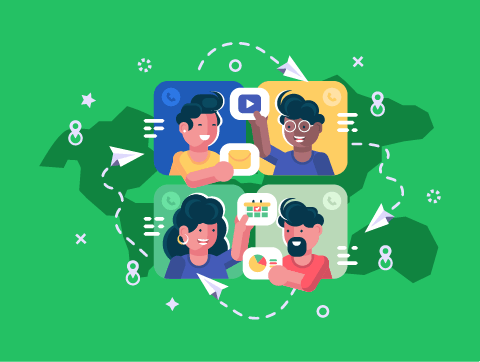
Social Use
VoIP
Voice over Internet Protocol is software that allows you to have real-time voice and video conversations.
We commonly use a PC or mobile device to hold VoIP calls.
However, many different entertainment devices, such as smart TVs & game consoles, can also use VoIP software.
In recent years, VoIP has become increasingly popular as an alternative to traditional phone calls.
This is due to its ability to combine video and voice, hold group conversations, and be much cheaper (most VoIP software is free to use).
This makes it a particularly useful tool to stay connected with family and friends living in other countries.
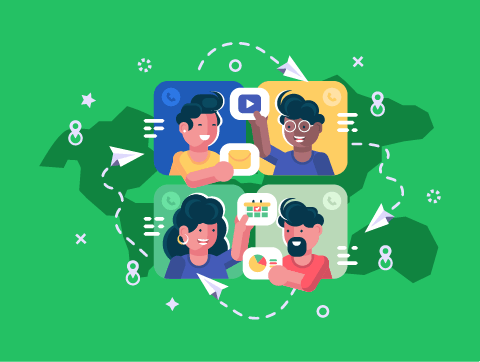
Lesson Summary
Education & Training uses of digital devices include interactive whiteboards, VLEs & online learning websites.
This has made education more easily accessible, even from home.
Personal uses of digital devices include entertainment, online shopping and banking & home appliances.
This has helped save us lots of time in our personal lives by automating tasks and keeping us from having to travel as much.
Social uses of digital devices include social networking sites, instant messaging & VoIP.
This has made keeping in touch with our friends and family much cheaper and easier.

